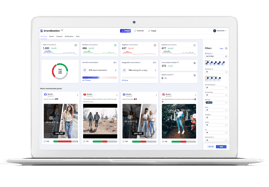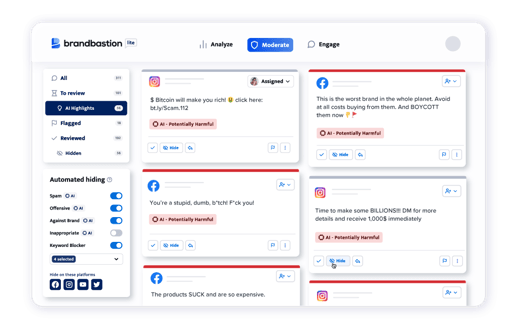How to See Comments on Facebook Ads & Instagram Ads
Are you running Facebook ads or Instagram ads to promote your products or services? If so, it's important to effectively manage the comments on your ads to maintain a positive brand image and protect your ROAS.
In this blog post, we will guide you through the process of viewing and managing comments on both Facebook ads and Instagram ads.
How to See Comments on Facebook Ads
To begin, let's explore how you can view the comments on your Facebook ads. Follow these simple steps:
- Log in to your Facebook account and navigate to your Facebook Ads Manager.
- Click on the "Ads" tab located at the top of the page.
- Locate the specific ad you want to manage and check the box and then click the preview button.
- A pop-up will appear on the screen.
- Click the Ad Preview icon on the top right corner of the pop-up.
- Under See post, select Facebook Post with Comments. This will take you to your Facebook Post. Now you can respond to comments or moderate conversations.
- Repeat the process for each ad you want to see.
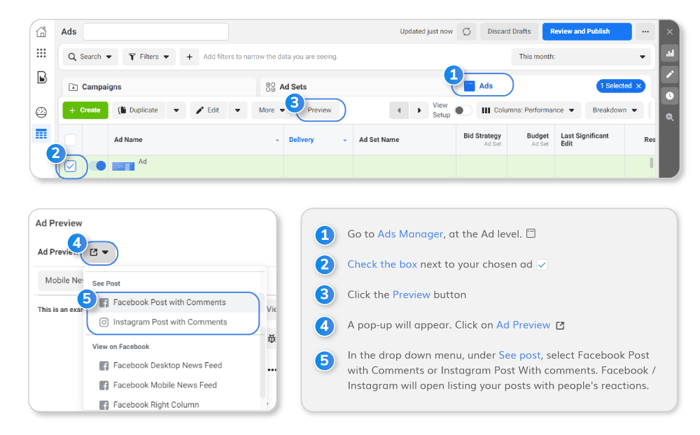
If you want to learn more about how to moderate comments on Facebook and Instagram, read this guide.
How to View Comments on Instagram Ads
Moving on to Instagram ads, here's how you can view the comments on your Instagram ads:
- Log in to your Facebook account and navigate to your Ads Manager.
- Click on the "Ads" tab located at the top of the page.
- Locate the specific ad you want to manage and check the box and then click the preview button.
- A pop-up will appear on the screen.
- Click the Ad Preview icon on the top right corner of the pop-up.
- Under See post, select Instagram Post with Comments.
- This will take you to your Instagram post, where you can manage the comment section.
- Repeat the process for each ad you want to see.
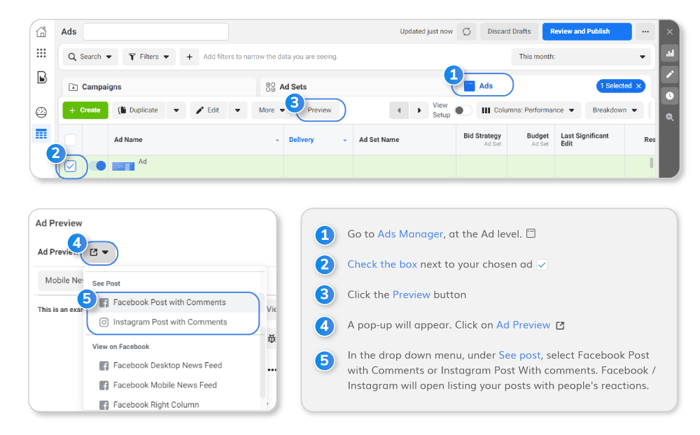
Now you can manage comments on your Instagram ads in the native dark post. From there, you can reply to comments and delete the comments. If you're trying to find how to hide comments (instead of deleting them) on Instagram ad comments, you can check this guide.
How to Manage Comments on Facebook Ads & Instagram Ads the Easy Way
Managing comments on Facebook ads and Instagram ads can be a time-consuming task, especially if you're handling multiple ads simultaneously. You will need to check each ad individually, which isn't scalable.
However, there is a solution that allows you to view and manage all your comments in one place. With BrandBastion Lite, you no longer need to repeat the steps mentioned above for every single ad. Instead, you can access all your comments from various ads in a single dashboard.
With BrandBastion Lite, you can streamline comment management across Facebook and Instagram ads. You can easily reply to comments and even automate moderation using AI.