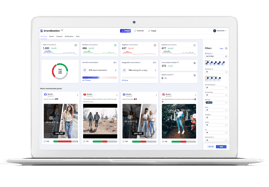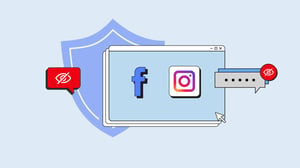
How to Moderate Comments on Facebook and Instagram
Facebook and Instagram have evolved a lot over the years. Increasingly, these platforms have gone from places to talk about your day to a place for businesses to reach new customers. For Facebook advertisers, it is now easier than ever to add Instagram as another ad placement and reach new audiences from the same Ad Account.
Whether you are new to social media or an expert, it's always good to stay up-to-date with the basics of these two platforms - and this handy guide on how to moderate comments will help.
- Types of user comments on Facebook and Instagram
- Why moderate user comments?
- How to moderate Facebook and Instagram comments
| Bonus: Download BrandBastion’s Social Media Community Moderation Guidelines for free and learn how to deal with different types of harmful comments. |
As a Facebook and Instagram Marketing Partner, we're always testing new features and tools from these platforms. We've put together our knowledge in this latest step-by-step guide to moderating posts and comments across your Facebook and Instagram properties. We hope you'll find it useful!
How to moderate Facebook and Instagram comments
We recommend a three-step approach to effective comment moderation - the three Rs: Recognize, React, Respond. In the following paragraphs, we'll break down what each step means with supporting screenshots to guide you along the way.
1. Recognize
Before you can take any actions on harmful comments, you need to be able to first detect and recognize these comments when they are posted on your properties. We have an article dedicated to sentiment analysis on Facebook, where you can read more! While Facebook and Instagram provide a great avenue to connect with customers in meaningful ways, they are also abused by spammers, trolls, and bots trying to take advantage of your brand's wide reach.
As highlighted above, it is relatively easier to find these comments on organic listed posts. It's much more challenging to find these comments on unlisted ad posts without the help of a third-party solution. If you still want to look for these comments manually in Ads Manager, you can do so by following the following steps.
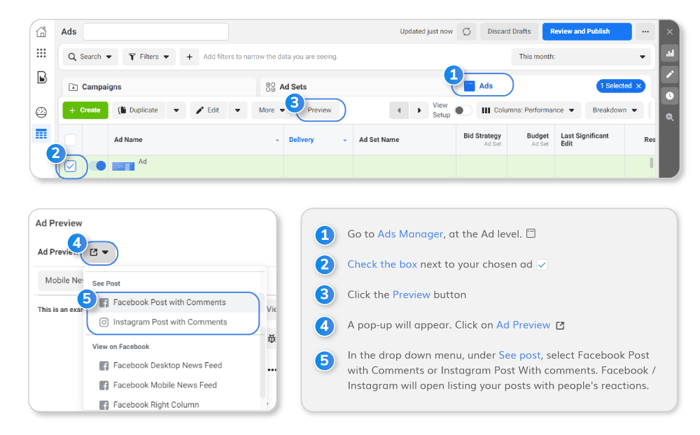
From Ads Manager, navigate to the Ads tab in the horizontal menu. Select with a checkbox the specific ad you want to review, then click the Preview as shown below.
A pop-up will appear on the screen. Click the Ad Preview icon on the top right corner of the pop-up. A drop-down menu will appear. Under See post, select Facebook Post with Comments or Instagram Post with Comments if you are running ads on Instagram and want to take a look at the comments there. After clicking the link, you'll be taken to the live post where you can see all comments on it. This post is only visible to people whom the ad is targeted to.
What kinds of harmful comments should you be recognizing and identifying? In our experience working with large advertisers to protect their brands on Facebook, we recommend paying close attention to the following categories of comments:
- Customer inquiries/complaints - Most of these comments require responses, and responding promptly can help drive a sale or stem frustrated customer backlashes.
- Positive customer feedback - On the flip side of customer complaints, you may also receive glowing customer reviews praising your product or service. Responding to these comments could make the difference between a happy customer - and a loyal customer for life.
- Spam and scams - These include links to fraudulent websites, click-bait article links, and other content that distract from your brand message and could be potentially very harmful to your customers if they click on them.
- Hate speech and other offensive content - Trolls are an unavoidable part of social media, but it is important to attend to these comments to keep the experience clean and positive for customers interacting with the brand. When users see a brand ignoring or leaving vulgar, discriminatory comments up, it could lead to negative associations or the brand being perceived as "not caring".
- Competitor promotions - Due to the decrease in organic social reach, unrelated businesses and influencers may try to ride on the huge reach that your ads have and promote their own content instead. While this is not critically damaging to brand reputation, these links lead people away from the content you are spending money to promote and decrease the ad's effectiveness and return on ad spend.
2. React
The next step is to react to these comments you have identified.
Harmful comments - For Facebook, we recommend that these be hidden instead of deleted, as experience shows that when users are aware that their comments have been deleted, they may get even angrier and tend to respond by posting a flood of fresh comments. Not great for brand appearances. We have an article dedicated to the side effects of deleting comments on Facebook that goes more in-depth into the topic.
Unfortunately, this option does not apply to Instagram as Instagram does not allow businesses to manually hide individual comments, and the only option is to delete. With third-party tools like BrandBastion, however, hiding comments on Instagram can be done via an API.
To hide a comment on Facebook, simply click on the icon with the three dots to the right of the comment, and click Hide Comment.
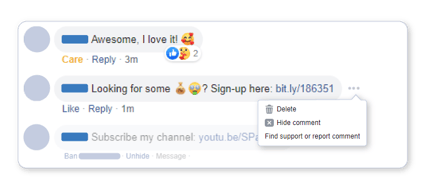
Positive customer feedback - These comments should be Liked to show appreciation and to let customers and fans know you've taken the time to read their comments.
Customer inquiries and complaints - These should be escalated to the right team members so they can be handled in a courteous, professional, and prompt way.
3. Respond
The final step in moderating comments on Facebook and Instagram is to respond to comments that need to be responded to.
Positive customer feedback - Thank the customer for their feedback. In your response, you could even point them to more content/product recommendations that they might be interested in. For highly engaged fans, you might even want to consider inviting them to an invite-only community group linked to your Page for them to interact with other like-minded fans and your business.
Customer inquiries and complaints - In our experience, we have found that prompt and courteous responses go a long way in diffusing angry comments. Often, the user responds in a calmer tone thanking the brand for the reply.
Following a few simple steps when replying to customer inquiries and complaints can go a long way in keeping customers happy and also contributing to a positive brand image when others notice the brand engaging on social media. Here is a simple outline you can use to respond to such comments:
- Thank the customer for their question or complaint. ("Hi Marty, thanks for taking the time to let us know about this." "Hi Jane, thanks for your question!")
- Acknowledge the situation. ("I'm sorry to hear your delivery has been delayed." "We understand there is a lot of anticipation about when the products will be released in Europe.")
- Tell them what actions they can take next to get what they are looking for. ("Could you privately send us your order number so we can investigate further?" "Sign up for our mailing list to be the first in the know when our products are available at a store near you!")
Read our article on how to respond to public comments on Facebook here.
Types of user comments on Facebook and Instagram
Let's take a quick look at what types of comments and posts a Business can receive on Facebook and Instagram. By default, there are five major channels on Facebook, where you can receive comments or messages from customers and users.
1. Organic visitor posts to a Facebook Page
By default, users can post text, photos, or videos directly on a Facebook Page. (This setting, however, can be turned off by following the instructions for Facebook here)
Whenever a user posts a new post on your Page, you will receive a notification if you are a business manager or admin. These posts can be publicly viewed by anyone and can be found under the community tab.
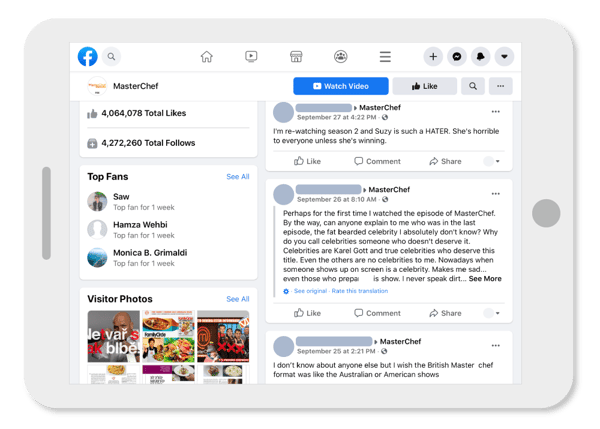
2. Organic comments on a Facebook Page or Instagram Profile's published posts
The most visible comments a Business can receive on Facebook and Instagram are the comments made on the published (also called listed or organic) posts posted by a Business on its own Page or Profile.
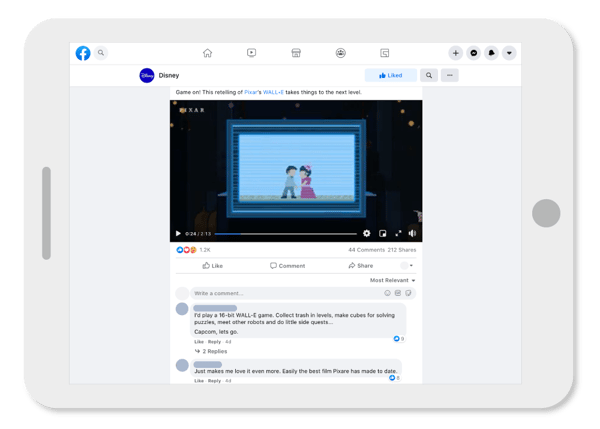
By default, Facebook hides* certain spam comments. Both Facebook and Instagram also give you the option to turn on profanity filters, if you prefer that the discussion on your brand properties be kept family-friendly. You can find instructions on comment moderation and how to adjust the profanity filter here for Facebook, and here for Instagram. You can also turn on comments on specific posts on Instagram by following the steps here.
It's worth noting that there are limitations to fully automated moderation. On average, Facebook misses detecting and hiding up to 68% of spam and profanity comments, according to a BrandBastion study, which analyzed over 906,000 comments to compare what was detected and hidden by an AI + human combination solution to what was auto-hidden by Facebook.
*Note: Hidden comments are still visible to the person who posted them and can be viewed by managers and admins, but are not visible to everyone else.
3. Comments on ad posts / dark posts
These are the comments that most often get overlooked by brands that have a presence on Facebook and Instagram and are running ads. The comments on the organic published posts are usually detected and well-managed by social media teams, while comments on ads go unnoticed.
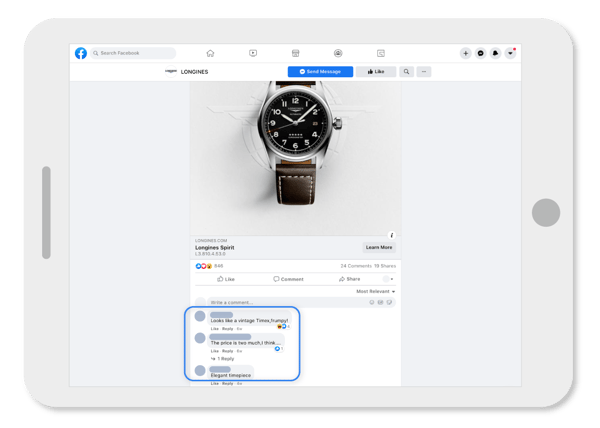
What is the difference between these comments? The simple answer is: while Facebook sends you notifications for activity happening on your Page and Profile (including comments on your posts), comments on ads are not considered activity happening on your Page or Profile, and that's why you do not get notifications.
Additionally, there is no easy way to view these comments except through Ads Manager, by clicking on the live links of individual ads. This is simply not feasible if you are running dynamic ads with hundreds of individual ad posts per campaign - you can't have hundreds of browser tabs for individual links open just to look through the comments on each of them.
It is so important for brands to pay as much (if not more) attention to inquiries on the paid side as these posts get so much higher reach and visibility than the organic side. The ads are being shown to tens of thousands of users, compared to organic posts only being seen by those who visit the page.
To address this, there is a range of tools available in the market, but their suitability depends on how many ads you are running at the same time - some are more suitable for SMBs running several ads at a time, and others for large scale international advertisers running many different dynamic campaigns at once.
4. Facebook Reviews (or Recommendations)
Another important channel for user-generated content on a Business Page is user recommendations, which can be found under the Reviews tab in the left Page menu. When users leave recommendations, they will also be able to rate your business, contributing to the overall Business rating on a five-point scale.
Recommendations and ratings are great social proof of the quality of the products or services you offer. However, having this section active on your Page does require active management. If an unhappy customer posts a negative review, this is visible to anyone viewing your Page. Responding actively to such negative reviews will show others viewing your Page that your Business is open to receiving and takes action on constructive feedback.
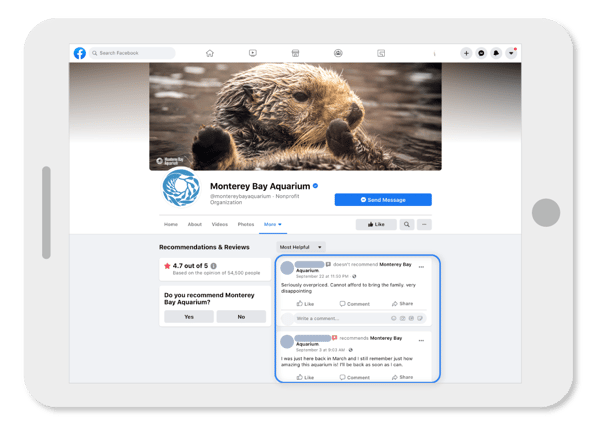
If you prefer to disable the Reviews section on your Page, you can find the instructions for doing so here.
5. Private Messages (FB) and Direct Messages (IG)
Last but not least, users on Facebook or Instagram can directly message your Business. On Facebook, how promptly you respond to these messages is what determines whether your Business gets the "Very Responsive to Messages" icon at the top of your Page. (See our blog post for tips on how to get this label turned on)
If you connect your Facebook and Instagram pages, you are also able to access both your Facebook messages and your Instagram DMs in the same inbox.
Why moderate user comments on social media?
We have several articles that take a deep dive into the different benefits of moderating your brand’s social media accounts. Among others, how social media comments affect sales, and the benefits of actively working with social media listening.
Start moderating comments on Facebook & Instagram
Facebook, Instagram, Youtube, TikTok Ads & Organic covered (including FB Dynamic Ads)START FREE TRIAL