
How to Create a Social Media Calendar in 2025 [+Free Template]
To effectively manage your social media presence, it's crucial to have a well-organized and strategic plan in place. This is where a social media calendar comes into play. In this comprehensive guide, we will walk you through the process of creating and utilizing a social media calendar to streamline your content creation, improve engagement, and boost your brand's online visibility. Whether you're a seasoned marketer or a novice in the world of social media, this step-by-step guide will equip you with the tools and knowledge to excel.
| Do you want to jump to the free Social Media Calendar Template? Click here. |
| Table of content |
What is a social media calendar?
Before we dive into the nitty-gritty of creating a social media calendar, let's define what it is and why it's essential.
A social media calendar is a strategic planning tool that helps you map out your social media content in advance. It allows you to maintain consistency, organize your ideas, and ensure that your content aligns with your marketing objectives. You can effectively plan, create, and distribute content across various social media platforms by leveraging a social media calendar.
How to create a social media calendar (step-by-step guide)
1. Conduct a social media audit
Before diving into creating a social media calendar, it's essential to conduct a thorough social media audit. This step will help you gain valuable insights into what content is resonating with your audience and guide your future content strategy. Make sure to pay attention to the following key points:
- Sentiment: Pay attention to the sentiment expressed by your audience towards your content. Look for patterns in positive or negative feedback to determine what kind of content and platforms elicit a strong response. This insight can help you refine your messaging and adapt your content strategy accordingly.
- Engagement Metrics: Analyze the metrics related to user engagement, such as likes, comments, shares, and click-through rates. Identify the posts that received the highest levels of engagement and look for trends among them.
- Content Themes: Identify the recurring themes or topics that have performed well in terms of engagement. Determine if some specific subjects or categories consistently resonate with your audience.
- Format and Media: Consider the formats and media types that have generated the most engagement. This could include videos, images, infographics, or user-generated content. Note any patterns that indicate a preference for certain content formats.
- Timing and Frequency: Assess the timing and frequency of your posts. Look for patterns in terms of the days of the week, time of day, or specific events when your content received the most engagement. This analysis will help you optimize the timing of your future posts.
- Audience Feedback: Take into account the comments, messages, and direct feedback you received from your audience. Look for comments that express appreciation, ask questions, or provide suggestions. These insights can guide you in understanding the type of content that resonates and engages your audience.
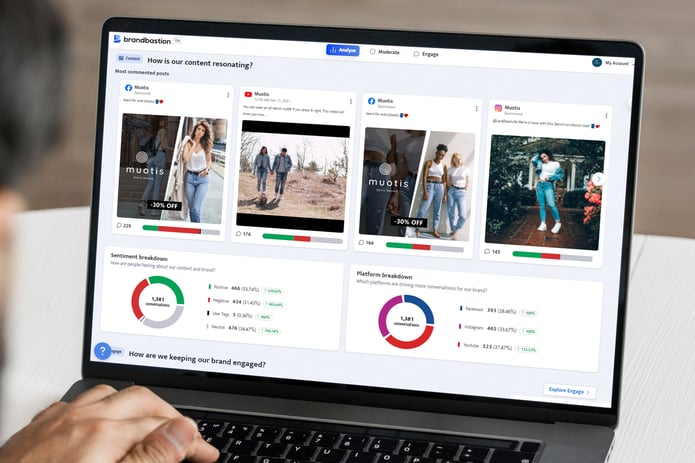
If you want to analyze post sentiment effortlessly, create a free account on the BrandBastion platform here, and we’ll analyze the sentiment in your posts.
By conducting a comprehensive social media audit, you can gain a deeper understanding of your audience, their preferences, and the content that drives engagement. Armed with these insights, you'll be ready to create a social media calendar that effectively connects with your audience and helps you achieve your social media goals.
2. Choose your social media channels
When creating a social media calendar, it's crucial to carefully select the social media channels that align with your target audience, content formats, and business objectives. Here's a breakdown of popular social media platforms to help you make informed decisions:
|
Social Media Platform |
Monthly Active Users) |
Content Formats |
Best for brands looking to... |
|
|
2,950 million |
Text, images, videos, live streams |
Build a strong online presence, share engaging content, run targeted ad campaigns |
|
|
2,000 million |
Images, videos, stories, reels |
Focus on visual storytelling, showcase products, and establish a visually appealing brand presence |
|
TikTok |
1,051 million |
Short-form video content |
Capitalize on trends, challenges, creative storytelling, and collaborate with influencers |
|
|
556 million |
Text, images, videos, GIFs |
Share news, industry updates, engage in real-time conversations, participate in trending topics |
|
YouTube |
2,514 million |
Videos, tutorials, demonstrations, storytelling |
Create video content, tutorials, product demos, engage with an audience through long-form content |
|
|
134,5 million |
Text, images, videos, articles |
B2B marketing, job recruitment, establish thought leadership, network with professionals |
By understanding the unique features, demographics, and strengths of each social media platform, brands can strategically choose the channels that align with their objectives. It's important to focus on platforms that offer the most potential for reaching and engaging your specific target market
|
To make an informed decision, check out our blog post on the best social media platforms for social media marketing to discover which ones will yield the best results for your business. |
3. Find inspiration
Generating fresh ideas for social media content can be challenging for social media managers, especially when you're consistently producing new content.
a) Read your audience's comments
Understanding your audience is crucial for creating captivating content that resonates with them. One effective way to tap into their preferences, interests, and discussions is by diligently reading and analyzing their comments. By immersing yourself in the valuable feedback and insights shared by your audience, you can gain a deeper understanding of what they are truly talking about. This process acts as a wellspring of inspiration, enabling you to craft new and engaging content that meets their needs and aspirations.
b) Explore inspiration resources
To overcome creative blocks, your marketing team can explore external resources that offer inspiration and content ideas. One such resource is BrandBastion's Inspiration Hub, which provides a collection of post ideas organized by holidays, dates, trends, and industries.
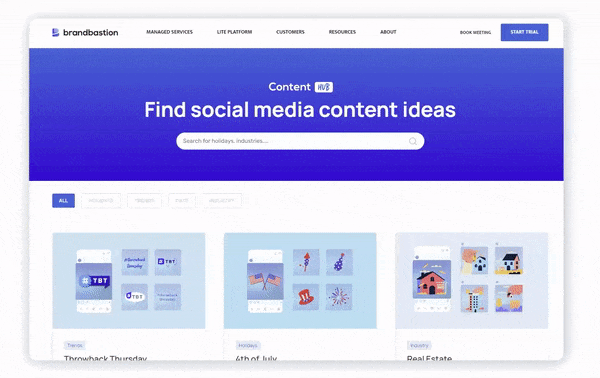
c) Follow other accounts
Additionally, you should also follow relevant influencers, industry experts, and competitors to gain insights and inspiration for your content creation process.
These accounts often possess a wealth of knowledge, experience, and unique perspectives that can serve as a rich source of inspiration.4. Define your content pillars
Creating content pillars is an effective way to categorize and organize your social media content, and makes it easier for you to fill your content calendar.
Content pillars help you maintain a balanced mix of content and ensure that your posts align with your overall marketing goals. Start by identifying the different types of content you plan to share. Common content categories include:
- Evergreen: Timeless content that remains relevant and valuable over an extended period. It includes tips, tutorials, FAQs, industry insights, and best practices that provide long-lasting value to your audience.
- Promotional: Showcase your products, services, or special offers. Promotional content can include product features, sales announcements, exclusive discounts, limited-time offers, and customer testimonials. Be mindful of balancing promotional content with other non-promotional types.
- Educational: Provide valuable information and insights that educate your audience. This can include tutorials, guides, how-to videos, informative blog posts, industry news, and expert tips. Position yourself as a knowledgeable resource in your niche.
- Connection: Share motivational and uplifting content that resonates with your audience's aspirations and goals. This can include quotes, inspirational stories, and content that makes your audience feel a more emotional connection with your brand.
- Holidays: Capitalize on relevant holidays and special occasions. However, choose holidays that align with your brand and resonate with your audience. Create content that celebrates the holiday spirit, offers special promotions, or shares holiday-related tips and ideas.
- User-Generated Content (UGC): Encourage your audience to create and share content related to your brand. UGC can include influencer content, customer reviews, user photos or videos featuring your products, and stories of their experiences.
- Seasonal: Tailor your content to reflect the seasons and changing trends. This can include seasonal promotions, tips for seasonal activities, or content that aligns with specific times of the year, such as spring cleaning, summer travel, or fall fashion.
You can customize these themes to align with your brand's unique identity and target market. You can also use these tags to define specific social media campaigns your brand created.
Don't forget to check for Content Balance.
Maintaining a balanced mix of content is crucial for engaging your audience and retaining their interest over time. Following the 80-20 rule is a widely accepted practice in social media marketing. This rule suggests that only 20 percent of your content should be promotional. The remaining 80 percent of your social media posts should inform, educate, or entertain your audience.
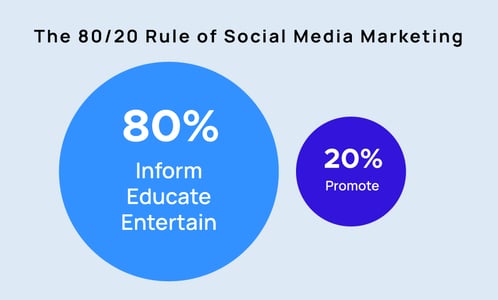
Your social media strategy should focus on creating valuable and engaging content that solves your audience's problems or entertains them. This approach builds trust and credibility while strategically promoting your products or services.
5. Use a Template and plan your content
Creating a social media calendar from scratch can be time-consuming and overwhelming. Thankfully, there are several tools and templates available to streamline the process. Choose a social media calendar template that suits your needs, or create a customized template using software like Google Sheets.
A well-designed template should include sections for content categories, publishing dates, post captions, and details specific to your content strategy. With a template, you can visually plan your content in advance and maintain an organized overview of your social media activities.

Download BrandBastion Social Media Calendar Template Google Sheets for Free
6. Monitor sentiment, moderate, and reply to conversations
With social media content, you can't just set it and forget it. After posting, the real work is just starting!
Engagement and conversation play a vital role in social media marketing. Monitoring your social media channels is essential to understand how your audience perceives your content and brand. Regularly review comments, mentions, and direct messages on your social media platforms.
- Monitor: Stay vigilant and monitor the comments and conversations surrounding your posts. Pay attention to sentiment insights to gauge how your content is resonating with your audience. Leverage tools like BrandBastion's platform to set up alerts for posts that receive an abnormal amount of positive or negative comments. This proactive monitoring helps you identify potential social media crises and allows you to make informed decisions for your marketing strategies.
- Moderate: Maintaining a positive and safe environment on your social media channels is crucial. Moderate the comments section to ensure it is free from hate speech, offensive language, spam, or harmful content. Swiftly addressing and removing such comments creates a space where your audience feels respected and protected.
- Reply: Engage with your audience by replying to comments. Responding promptly and authentically shows that you value their input and appreciate their engagement. To encourage conversations, be the first to comment on your own posts with a thought-provoking question. This tactic can spark interactions and boost your post engagement.
Remember: this is not a linear process!
As you embark on the journey of creating a social media calendar, it's vital to embrace the dynamic nature of the digital landscape. While the steps above lay a strong foundation, your strategy shouldn't be set in stone.
Social media is always changing, and what may have resonated with your audience when you meticulously planned your content a month ago may now be considered insensitive or outdated due to recent events.
It is essential to continuously measure and analyze engagement, particularly through comments and sentiment analysis, right from the outset of your social media calendar creation process, up until the final step of monitoring, moderating, and replying to conversations.
Comments hold a pivotal position at the heart of this entire process, serving as a barometer of your audience's reactions and expectations. By actively monitoring comments, gauging sentiment, and swiftly adapting your content strategy based on feedback, you can ensure that your social media calendar remains agile and responsive to the ever-changing landscape.
So, be proactive, stay engaged, and let the comments guide you towards creating impactful and relevant content that resonates with your audience!
Social media calendar apps and tools
Social media calendar apps and tools have become essential for efficient planning, organizing, and scheduling content across various social media platforms. These tools streamline the process, ensuring consistency, timely posting, and better management of social media campaigns. Let's explore a few popular options:
Google Sheets
As a versatile and widely accessible tool, Google Sheets offers a straightforward and completely free solution for creating a social media calendar. You can customize columns for dates, content, platforms, status, and more. Google Sheets enables collaboration with team members, real-time updates, and easy sharing. It's a practical option for those seeking a free and flexible solution.
Monday.com
Monday.com is a project management and collaboration platform that can be tailored to create social media calendars. It allows you to visually organize and plan content, assign tasks, set deadlines, and track progress. With features like customizable workflows, automation, and integrations with other tools, Monday.com enhances team collaboration and boosts productivity in handlings social media calendars.
Social Media Calendar Template Google Sheets [Free Download]
To make the process even easier for you, we are offering a free Social Media Calendar Template in Google Sheets. This downloadable template has several features that will streamline your content planning and organization. Here are some of its highlights:
- Color-coded: The template uses a color-coded system to visually distinguish different types of content, making it easier to identify and plan accordingly.
- Divided by Month and Weeks: The template is structured into monthly and weekly sections, allowing you to allocate content throughout the year with ease.
- Comprehensive Social Media Holidays: The template includes a curated list of over 200+ social media holidays and observances, helping you leverage relevant trends and engage with your audience on special occasions.
- Status Tracking: Keep track of the status of each piece of content, whether it's in progress, scheduled, or published, ensuring efficient workflow management.
- Platform Selection: Clearly define which social media platforms each piece of content will be published on, helping you allocate resources effectively and reach your target audience on the right channels.
- Content Pillars Selection: Define the content pillars or themes that align with your brand's goals and values. This helps maintain consistency and focus in your content strategy.
- Format Selection: Identify the preferred formats for your content, whether it's text, images, videos, or other media types, to ensure variety and engagement across your social media channels.
- Image and Copywriting: Allocate space to add visuals and copywriting notes, ensuring a cohesive message and visual appeal for each piece of content. You need to take into account your brand voice and apply it consistently.
With this free Social Media Calendar Template, you have a powerful tool at your disposal to streamline your social media planning, save time, and stay organized. Feel free to customize it according to your specific needs and requirements.
Download Social Media Calendar Template