
How to Fix the “TikTok Ads Outside of Schedule” Issue
TikTok has rapidly become one of the most popular platforms for advertising, offering businesses a unique opportunity to reach a vast audience of engaged users. When everything goes according to plan, running TikTok ads can be a powerful marketing tool. However, like any advertising platform, issues may arise that can affect your ad delivery. One such problem is the "Outside of Schedule TikTok Ads".
In this blog post, we'll explore the various reasons behind this issue and provide you with effective solutions to get your TikTok ads back on track.
What Does "Outside of Schedule" Mean in TikTok Ads?
If you're running TikTok ads and come across the error message "Outside of Schedule TikTok Ads," it essentially means that your ad is not being delivered to TikTok users at the moment. In other words, the ad is not appearing as scheduled.
When you encounter this notification, it's essential to take immediate action to resolve the issue to get your ads live. Understanding the possible reasons behind the "Outside of Schedule TikTok Ads" error can help you pinpoint the cause and implement the appropriate fixes.
Why Your TikTok Ads Are Outside of Schedule & How to Fix
1. Ad is Still Under Review (or Just Recently Approved)
If your TikTok ad is not delivering at the scheduled start time, it may still be under review by TikTok. Before ads can start delivering, they must go through a review process to ensure they comply with TikTok's guidelines. Alternatively, if your ad was just recently approved, it might need some time to accumulate impressions.
How to Fix:
Unfortunately, the review process is beyond your immediate control, and it varies in duration. However, you can expedite the process by ensuring your ad content adheres to TikTok's Terms of Service and Community Guidelines. Allow some time for the review to complete and your ads to start delivering.
“While some TikTok Ads might take longer than usual for the review process to complete, most TikTok Ads are reviewed within 24 hours.” - TikTok Business Help Center
2. Your Account is Still Under Review
Besides individual ads, your entire TikTok ads account may be under review. This can happen if you've recently created the account or made significant changes to it.
How to Fix:
There's not much you can do to speed up the account review process, but you can make sure all your account information and payment details are accurate and up-to-date. This can help in expediting the review process.
Most account reviews take less than 24 hours to complete. Once we've reviewed your account we will notify you over email if you've been approved or not. - TikTok Business Help Center - Account Approval FAQs
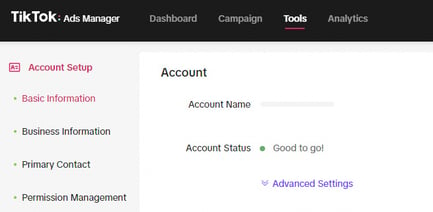
Go to TikTok Ads Management and check your account status
3. Insufficient Account Balance
If your ads aren't delivering, it's crucial to check your account balance. If it's not sufficient to cover your advertising costs, your ads won't run.
How to Fix:
Double-check your account balance and ensure you have enough funds to cover your advertising expenses. If needed, add more balance to your account.
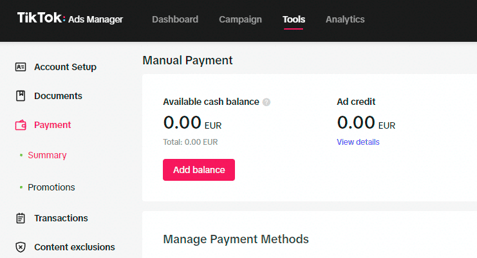
4. The Campaign's Lifetime Budget Has Been Reached
TikTok allows advertisers to set a lifetime budget for their campaigns. Once this budget is reached, the ads will stop delivering, even if the campaign's end date is not reached.
How to Fix:
To continue running your ads, you'll need to adjust the campaign's lifetime budget. Increase it if you want the campaign to keep running or set a new budget for a new campaign.
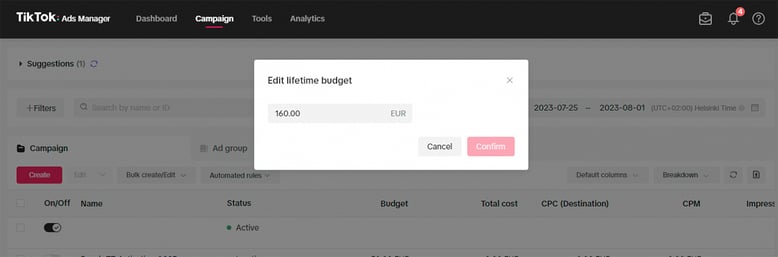
5. Timezone Differences
Sometimes, ads may appear to be running outside of the scheduled time due to timezone differences. TikTok delivers ads based on the account's time zone settings.
The ads will be delivered according to the account time zone you set. Please double-check your time zone setting and make sure you've set the right time to start delivery. TikTok Business Help Center - Ad Delivery FAQs
How to Fix:
Double-check your account's time zone settings under Tools / Account Set Up / Basic Information.
6. Targeting Too Limited
If your ad targeting is too narrow or specific, it may result in limited ad delivery. TikTok's algorithm may struggle to find enough users who match your precise criteria.
How to Fix:
Review and broaden your targeting audience options. Experiment with different audience parameters to reach a broader user base. This can increase the chances of your ads being delivered to a more substantial audience.
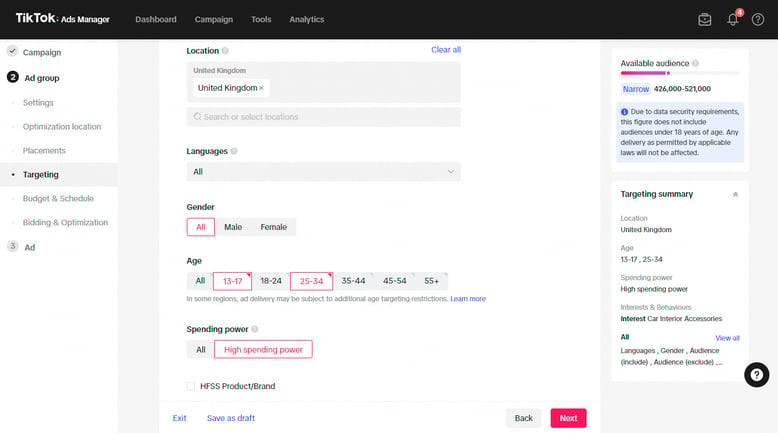
Try to adjust your targeting under the Ad Group
7. The Ads Haven't Reached Their Start Time Yet
Sometimes, the simplest explanation is the correct one. Your ads may not be delivering because they haven't reached their scheduled start time yet.
How to Fix:
Double-check the start time for your ads and confirm it aligns with your intended schedule. If necessary, adjust the start time accordingly.
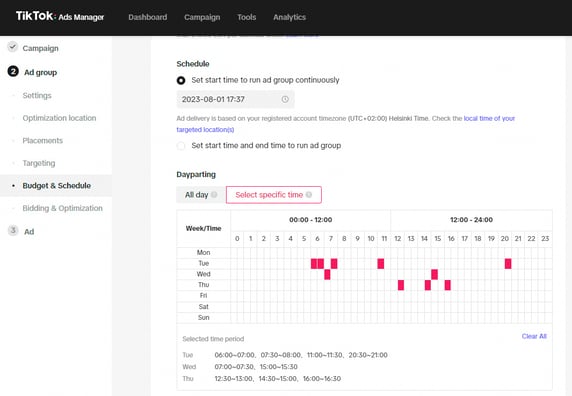
Experiencing the "Outside of Schedule TikTok Ads" issue can be frustrating, but with the right approach, it can be resolved effectively. By understanding the potential reasons behind the issue and implementing the appropriate fixes, you can ensure your TikTok ads start delivering as planned.
With your ads delivering again, you'll be well on your way to maximizing the potential of TikTok advertising and reaching your desired ad performance. However, dont' forget that one of the most important things to keep an eye on when running TikTok ads is managing comments. Engaging with your audience and addressing their feedback can further enhance your campaign's effectiveness and build a strong brand presence on the platform.
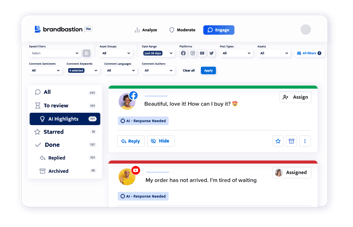
Start managing your TikTok Ad Comments
TikTok, Facebook, Instagram, Youtube Ads & Organic coveredSTART FREE TRIAL
Free trial. No credit card required.