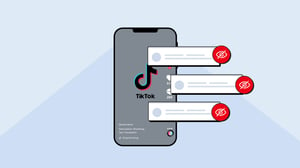
How to Hide Comments on TikTok
TikTok has become a popular platform for sharing creative videos, but managing comments on your posts can sometimes be challenging. Whether you want to reduce negativity or protect your audience from spam, TikTok offers several features to help you hide and filter comments effectively.
In this guide, we'll walk you through the steps to hide comments on regular posts and TikTok LIVE, as well as introduce an alternative method for hiding specific comments.
How to Hide Comments on TikTok Posts
- Open the TikTok app and tap on your profile at the bottom of the screen.
- Click on the Menu button located at the top.
- Select "Settings and privacy" from the menu.
- Tap on "Privacy" and then choose "Comments."
- To filter all comments, turn on the "Filter all comments" setting. This will hide comments unless you approve them.
- To filter spam and offensive comments, turn on the "Filter spam and offensive comments" setting.
- To filter comments with specific keywords, turn on the "Filter keywords" setting and add the keywords you want to filter.
- To review filtered comments, tap on "Review filtered comments" and decide to approve or delete each comment.
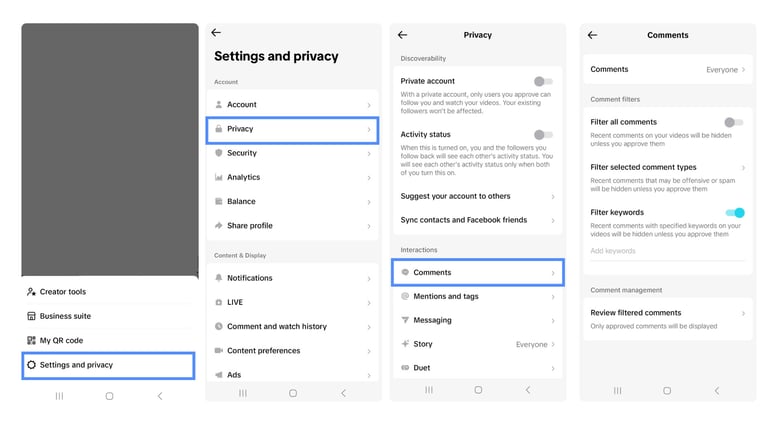
How to Hide Comments on TikTok Live
Before or during a LIVE video, tap on "Settings" on the side.
Under "Comments," choose your preferences for various settings:
- Allow comments: Turn comments on or off for viewers during the LIVE.
- Filter comments: Filter unkind and community-flagged comments that others have blocked, muted, or reported. You can review these comments during the LIVE and approve or hide them.
- Mute duration: Mute comments for the entire duration of the LIVE or a selected time.
- Block keywords: Add up to 200 keywords or phrases to block comments containing them during the LIVE.
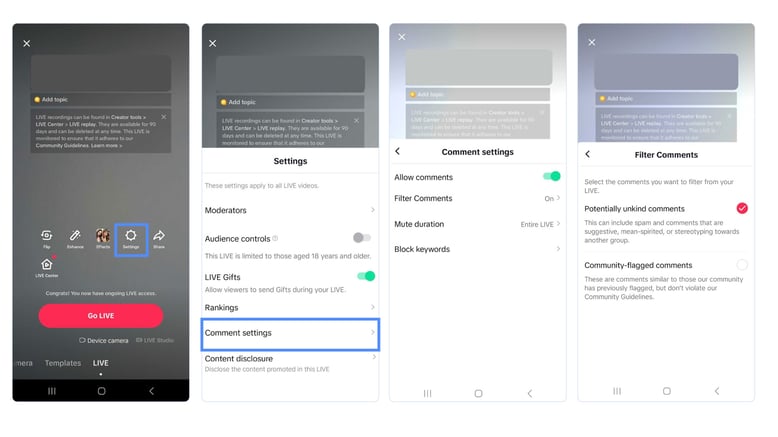
Hiding Specific TikTok Comments on Posts
Unfortunately, TikTok does not have a native feature to hide specific comments. However, you can use platforms like BrandBastion to aggregate all TikTok comments, including TikTok ad comments, in one place.
Our AI identifies unwanted and damaging comments, allowing you to hide them easily with one click. You can also unhide them after.
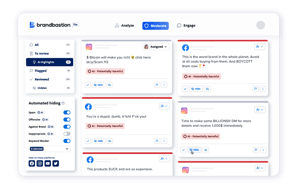
Hiding TikTok comments made easy
Facebook, Instagram, Youtube, TikTok Ads & Organic coveredSTART FREE TRIAL
Free trial. No credit card required.
Why Hiding Comments is Better Than Deleting on TikTok
- Avoiding upset users: When you delete a user's comment on TikTok, they can easily notice its removal, leading to potential frustration or anger. This negative reaction may prompt them to respond even more negatively, further escalating the situation. When comments are hidden, the user who posted can still see the comment.
- Irretrievable details: Deleting a comment means losing all the details contained within it. For brands, this poses a challenge as they may need to follow up on specific issues or feedback. Without the comment's content, addressing the user's concerns becomes challenging.
- Lost opportunities for communication: By deleting a comment, you also eliminate the opportunity to respond and engage in meaningful dialogue with the user. Open communication is crucial for building positive relationships with your audience, and hiding comments preserve the possibility of constructive interactions.
- Valuable insights: Every comment, even negative ones, holds valuable insights into your audience's preferences and reactions. When you hide comments, you retain this data, which can be crucial for refining your content strategy and better understanding why certain posts may not have resonated as expected.
TikTok provides useful tools to help creators manage their comment sections effectively. By using comment filters and hiding unwanted comments, you can maintain a positive environment in your videos. Additionally, third-party platforms can assist in managing comments and maintaining a healthy engagement with your audience. Remember that a positive and respectful community fosters creativity and growth on TikTok.

Automate Moderation on TikTok
Facebook, Instagram, Youtube, TikTok Ads & Organic coveredSTART FREE TRIAL
Free trial. No credit card required.