
How to Turn Off Comments on Facebook (And Why You Shouldn't Do It)
- Not being able to control what people write about in the comments section
- Negative feedback about your product, service, or brand that can hurt your reputation
- Spam comments, which can mislead your audience
The simplest and easiest way to solve this? Turn off the comments. To find out how to, keep reading. But if you’re looking for a better alternative, we’ll also explore why you should consider hiding them instead.
How to turn off comments on Facebook posts or ads
To turn off comments on a FB post, follow these steps:
1. Log into your Facebook account and change to your Facebook page’s Meta Business Suite.
2. Find the post or ad for which you would like to turn off the comments.
3. Click the three dots in the top right corner of the post or ad.
4. Select the ‘Who can comment on this post?’ option. You'll have a few options to choose from.
5. To turn off comments, select who you want to limit commenting for. If you want to limit commenting to the highest level, select “Profiles and Pages you mention”.
6. The comments will now be turned off for that post or ad.
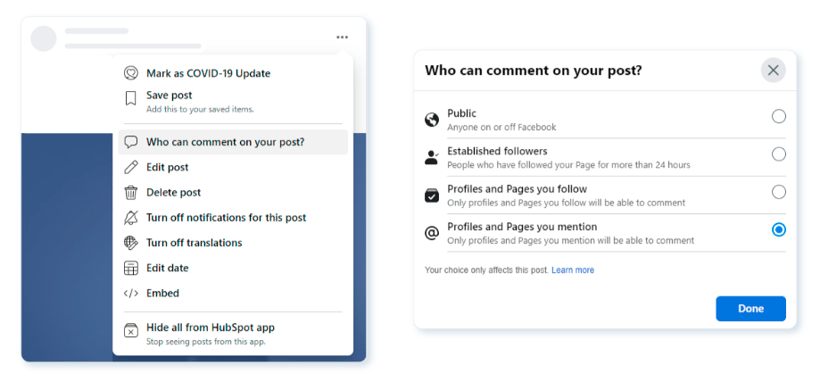
Steps to disable comments for your public posts
Why you shouldn't turn off comments
Why be on social media if you aren’t going to be social and have conversations with your customers?
After all, the difference between having a social media presence and having a billboard is the nature of interaction and engagement on social platforms. Beyond just the creative in your post or ad, what goes even further is the element of social proof that becomes part of your ad when users like and comment on it.
Customers are on social media to connect and talk - to their friends and, increasingly, to the brands they love. And social media algorithms are primed for this - the more initial engagement you get, the more likely your post will be shown to a wider audience (based on its relevance), and the more engagement you will get.
When you turn off the comments section to avoid reputational risk, you’ll end up facing other risks:
- The risk of alienating customers and prospects who want to talk to your brand
- The risk of costlier advertising, as low engagement leads to a low relevance score for the algorithms, and a higher cost to reach your audience
- The risk of losing out on great product reviews, feedback, and word-of-mouth marketing in the comments section.
So now that you know why comments are important, read on to find out what you can consider instead.
How you can effectively moderate instead of turn off comments
We recommend moderating comments instead of turning off comments. This way, you can reap the benefits of having comments turned on, while mitigating the risks that come with having active comment feeds 24/7.
Smart moderation involves:
- Monitoring incoming comments as they come in with the help of a partner or tool such as BrandBastion;
- Actively responding to comments that need attention (eg. customer queries, feedback, complaints) and hiding comments that are harmful (eg. spam, profanity, hate speech); and
- Analyzing trends in the types of comments received and tailoring your social media strategy accordingly., by leveraging sentiment analysis
BrandBastion offers two methods for you to effectively moderate comments:
- A fully-managed service that moderates conversations on your behalf 24/7/365 (BrandBastion Safety)
- A budget-friendly self-service, automated moderation tool powered by AI
We hope these tips are useful in enabling you to keep your Facebook ads and posts free from spam, angry customers, and trolls, while helping you monitor and stay on top of what people are saying. Ultimately, it is possible to control your brand's image and the comments associated with it, without having to resort to turning off comments completely.