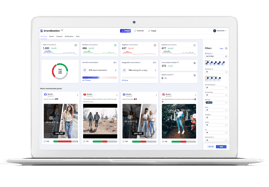How to Keep Social Proof on Facebook Ads to Boost Your Performance
In the social media age, consumers are exposed to countless ads and marketing messages. This makes it difficult for businesses to set themselves apart and attract the attention of potential customers. This is where social proof plays an important role.
Social proof is an important concept to understand. We'll explain why, and how to generate and duplicate it. Specifically, we'll show you how to duplicate a Facebook ad while still retaining the social proof.
What is social proof?
Social proof means people are more likely to believe in a product or service if others have already used it.
Seeing that others have already engaged with it gives the product or service more credibility. It is considered a psychological phenomenon where people rely on the actions and opinions of others to guide their own behavior. There are different types of social proof you can leverage.
Social Proof examples:
- Social media comments
- Positive reviews and testimonials from satisfied customers
- Customer reviews and ratings
- Social media likes/reactions or shares
- Influencer marketing or celebrity endorsements
- Expert social proof such as awards
- Trust seals, badges and case studies
By leveraging social proof in your marketing efforts, you can improve credibility and trust with your target audience. This can help you increase conversions and the overall success of your brand.
Why social proof is important on social media ads
Social proof works as an effective marketing tactic because it builds trust for your brand. People are more likely to trust an ad or product if they see that others have already engaged with it.
1) Social proof on ads can attract the attention of additional viewers and increase the recall rate
Social proof on Facebook ads and other social media platforms can draw the attention of more viewers. Users are more likely to take notice of an ad with high levels of engagement. This increases the chance that they will click through to your landing pages or product pages.
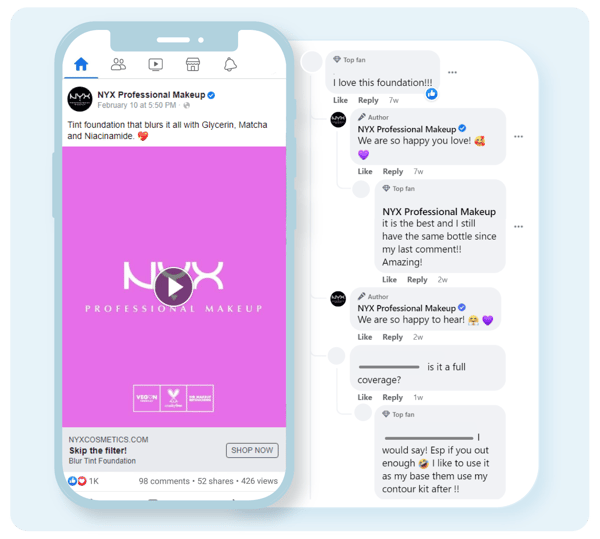 Nyx Cosmetics receives and leverages social proof by replying to comments. They also add some badges from industry experts
Nyx Cosmetics receives and leverages social proof by replying to comments. They also add some badges from industry experts
2) Social proof can impact the relevance of your ads
Facebook's ad relevance diagnostics helps advertisers identify underperforming ads across three relevance dimensions, which are quality, engagement, and conversion.
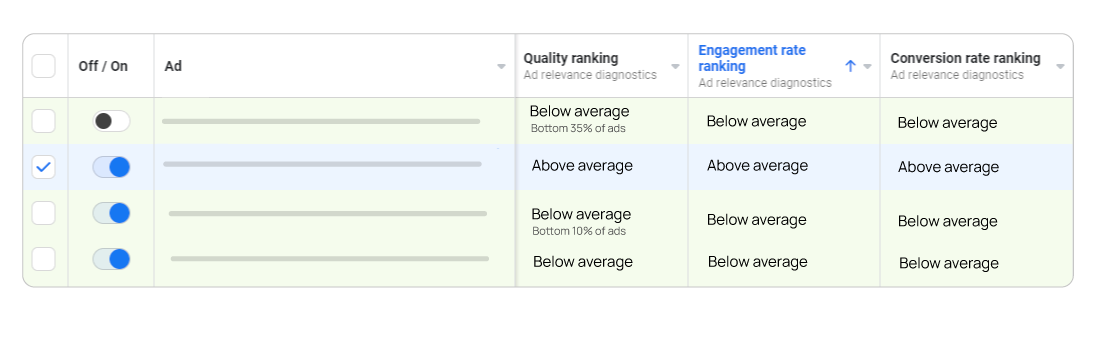
Facebook ads Ad relevance diagnostics per ad
As you can see, the second dimension is engagement. Facebook measures the success of an ad by looking at how much engagement it receives. This helps Facebook assess how relevant and valuable the ad is to the target audience.
Ads with higher engagement are typically considered more relevant and higher quality, which can lead to lower CPCs.
3) Social proof can help drive more conversions
A Trustpilot report found that 66% of customers said the presence of social proof increased their likelihood of purchasing a product.
Social proof can be a powerful tool in driving conversions for social media ads. Engagement and positive feedback from other users can establish credibility and trust with your audience.
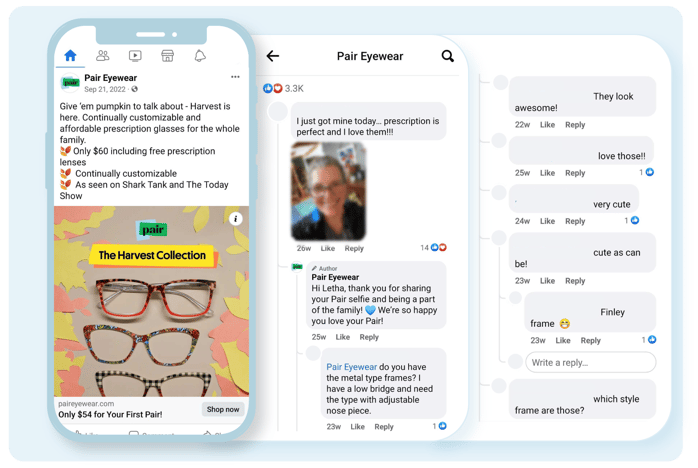 One of Pair Eyeawear's top ads contains social proof in the copywriting. This proof includes "As seen on Shark Tank and The Today Show". The ad also received over 500 comments with real reviews.
One of Pair Eyeawear's top ads contains social proof in the copywriting. This proof includes "As seen on Shark Tank and The Today Show". The ad also received over 500 comments with real reviews.
How to duplicate a Facebook ad keeping the social proof
1. Chose the post with the highest volume of positive social proof
At this point, you should have a post with social proof (many comments, likes and shares) to reuse. If you don’t, take a look at this blog on how to get social proof on Facebook ads.
We suggest you use the post with the highest number of positive comments to leverage the most favorable social proof you can and drive better results.
If you're unsure which of your posts has garnered the most positive comments, simply create a free account on our platform. You'll access a list of your recent posts, which can be sorted based on the number of positive comments.
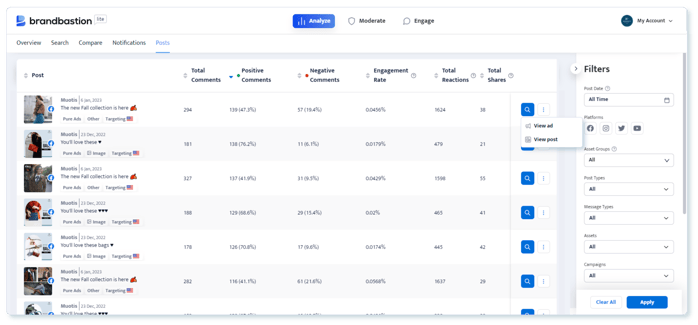
2. Create your campaign
Now that you selected your ad post to use, go to Facebook Ads Manager and create your campaign as usual.

3. Click "Use existing post" under Ad Setup
On the ad level, make sure to select the "Use Existing Post" option under the "Ad Setup" section.
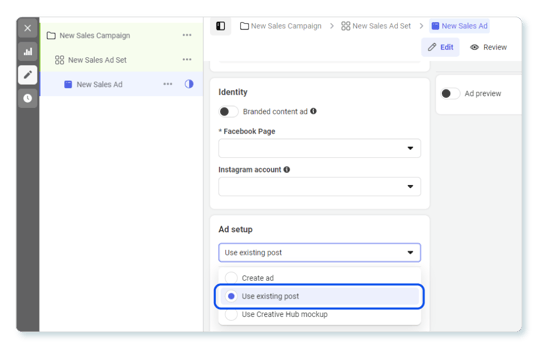
You can add existing posts using the Post ID or simply by selecting the existing posts. You can also filter the listing by "Ad posts" to find the existing ads you used before.
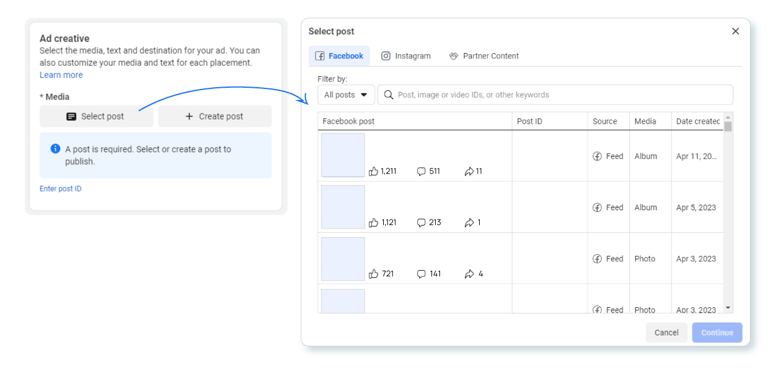
4. Keep an eye on your ad and moderate your comments 24/7
At BrandBastion, we often say that launching a social media campaign is just the beginning of a new journey. Positive social proof can boost your brand's visibility. But it is important to keep an eye on social media comments. This will help to prevent problematic or damaging comments that could ruin your work.
To keep your social proof strong and credible, it's crucial to moderate your social media accounts 24/7. At BrandBastion, we offer two effective options to help you manage your comments:
- If you're looking for a convenient and simple solution, BrandBastion Lite is a great choice. Our moderation feature uses AI to hide harmful comments 24/7. These comments include spam, offensive language, against brand, and inappropriate content.
- If you're looking for a highly precise and comprehensive solution for comment moderation, then BrandBastion Safety is the ideal solution. It features AI technology and a team of expert human content specialists who work 24/7 to moderate comments. BrandBastion Safety gives you more control over your comment moderation. It can hide categories such as discrimination, personal attacks, competitor promotions, brand attack, and much more.
Start monitoring your ads comments
Facebook, Instagram, Youtube, TikTokAds & Organic covered (including FB Dynamic Ads)
START FREE TRIAL