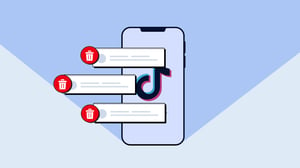
How to Delete Comments on TikTok (And Why Hiding is Better)
TikTok has rapidly become one of the most popular social media platforms, allowing users to create and share short videos with a vast audience. In this article, we'll guide you through the process of deleting comments on TikTok, ensuring that your comment section remains respectful and enjoyable. We'll also explore why hiding comments is the preferable alternative.
The platform's dynamic nature and engaging content have made it a favorite among creators and viewers alike. However, as with any social media platform, managing comments effectively is crucial to maintaining a positive and safe environment for all users.
How to Delete Comments on TikTok:
Dealing with unwanted or inappropriate comments on your TikTok videos is an essential aspect of maintaining a positive user experience. Thankfully, the process of deleting comments is relatively straightforward. Follow these steps to keep your comment section free from undesirable content:
- Open the TikTok app and navigate to the video where you want to delete a comment.
- Tap the Comments button, located on the side of the video. This will take you to the comment section, where you can see all the comments on that particular video.
- Press and hold on the comment that you wish to remove. After a moment, a menu will appear with different options related to that comment.
- Select "Delete" from the options presented to remove the comment permanently. Confirm the action, and the comment will no longer be visible to anyone.
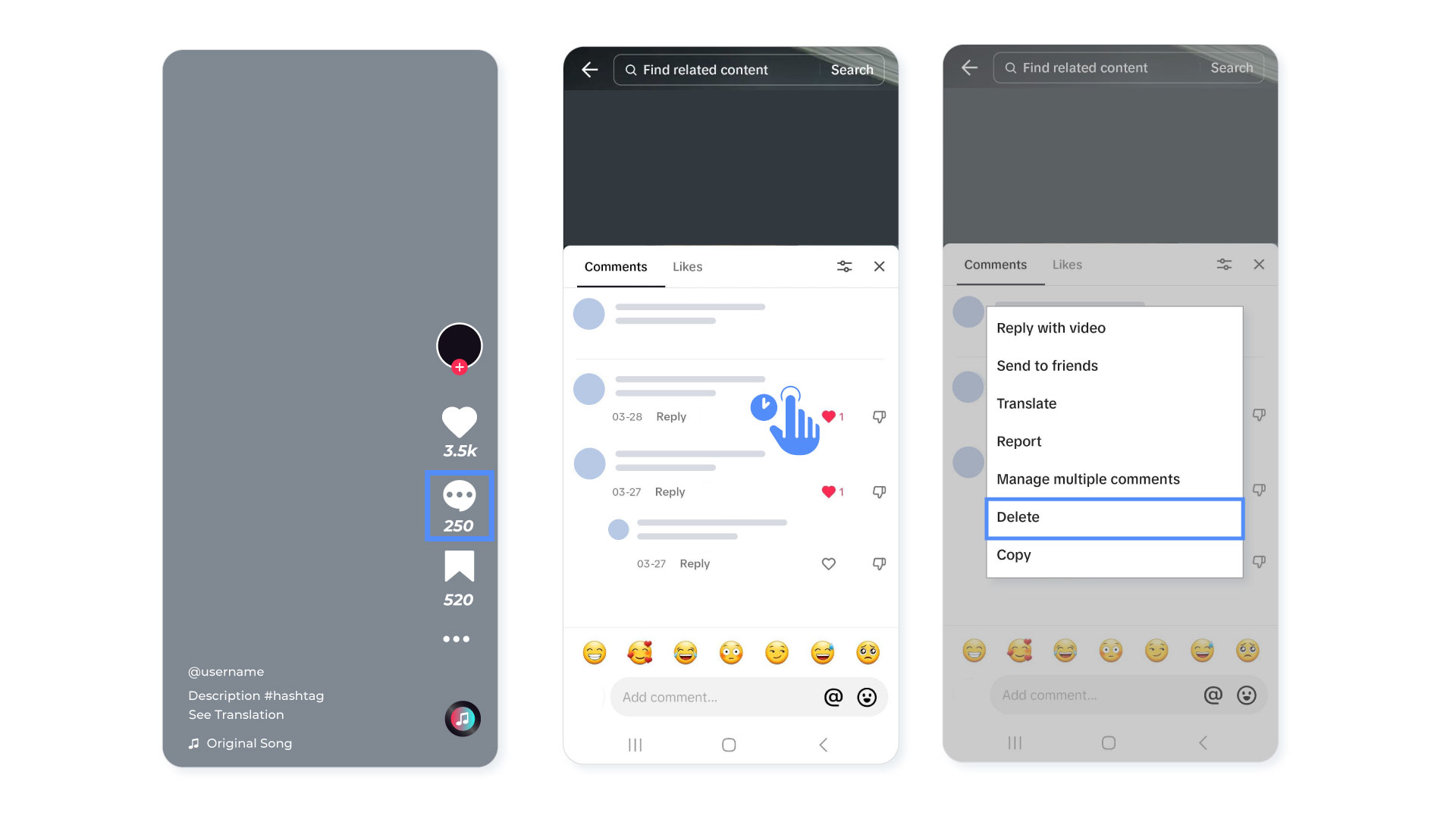
Deleting TikTok Comments in Bulk:
Sometimes, dealing with numerous comments can be overwhelming, especially if you want to clean up your comment section efficiently. Fortunately, TikTok provides a convenient bulk comment deletion feature. Here's how to use it:
- Open the TikTok app and find the video with the comments you want to remove.
- Tap the Comments button to access the comment section.
- Look for the Filters button at the top of the screen. This allows you to filter and manage the comments on that specific video.
- Select Manage multiple comments.
- Select the comments you want to delete. TikTok lets you choose up to 100 comments simultaneously, making it easier to clean up your comment section efficiently.
- Tap "Delete" to initiate the bulk comment removal. All selected comments will be permanently deleted from your video.
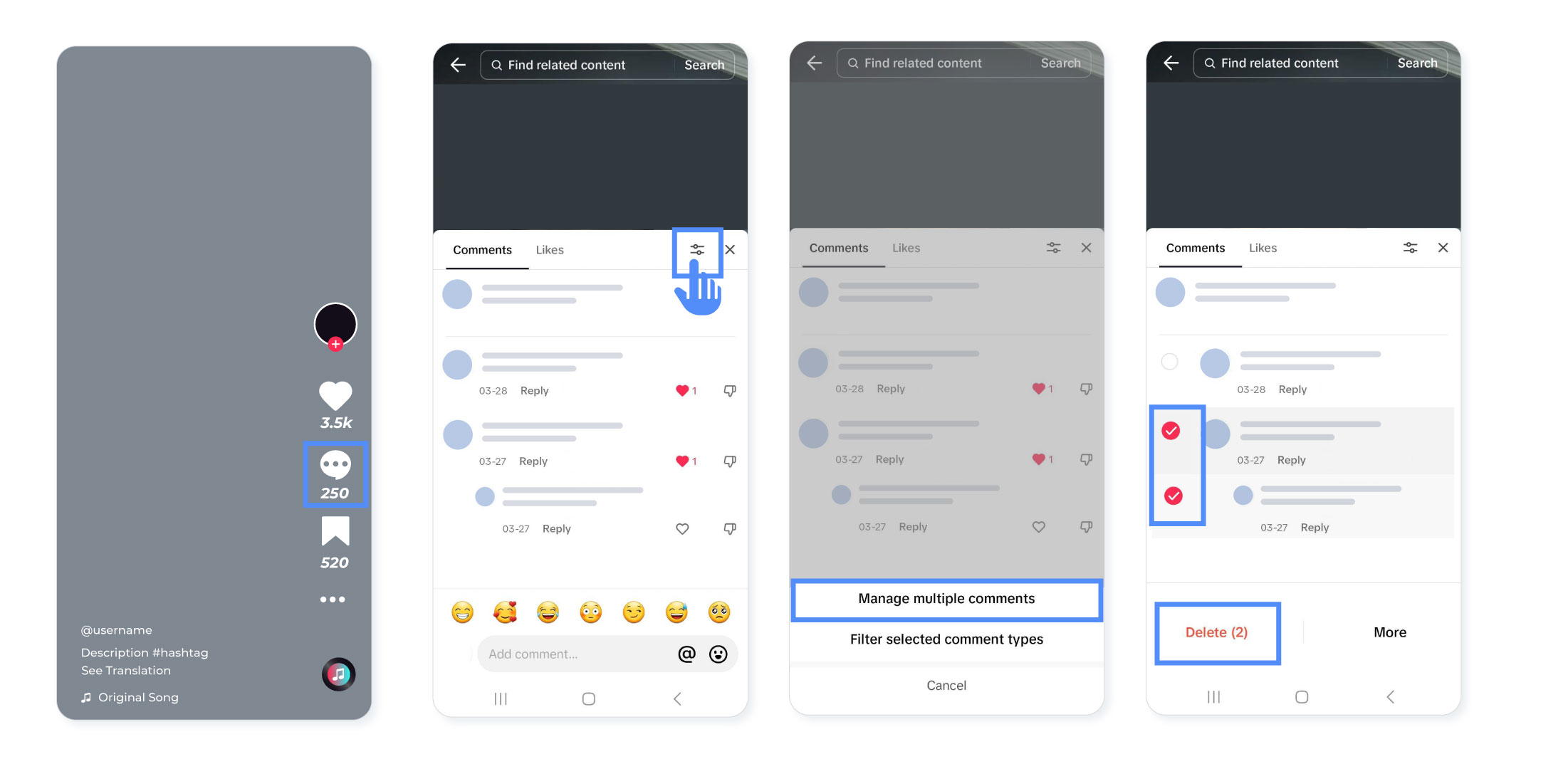
How to turn off comments on TikTok
In addition to deleting comments and using comment filters, TikTok provides users with the ability to manage comment privacy settings for their videos. This feature allows you to control who can comment on your videos, providing an extra layer of control over your comment section.
Before You Post a Video:
Before you publish a video on TikTok, you have the option to choose whether you want others to be able to comment on it. Here's how you can manage comment privacy settings for a video you're about to post:
- Create your video using the TikTok app.
- On the Post screen, which appears just before you publish your video, you'll see More options. Tap on this button to access additional settings.
- Among the options, you'll find "Allow comments." You can toggle this setting on or off based on your preference. Turning it on will allow viewers to comment on your video, and turning it off will disable comments for that specific video.
- Once you've set your comment privacy preference, go ahead and publish your video to share it with your followers and the TikTok community.
For an Existing Video:
If you have already posted a video and want to update the comment privacy settings, follow these steps:
- Open the TikTok app and go to your Profile.
- Locate the video for which you wish to update the comment privacy settings.
- Tap the More Options button, represented by three dots, on the side of the video. This will reveal additional settings.
- In the Privacy settings, you'll see the option to "Allow comments." You can now turn this setting on or off as desired.
- After making your selection, the changes will take effect immediately, and the comment section for that video will reflect your new preference.
If you're looking to find out how to turn on comments on TikTok, follow the same steps above and enable "Allow comments".
Why You Should Hide Comments on TikTok Instead of Deleting
While deleting TikTok comments can be an effective way to manage unwanted content, consider using the hide option as a more effective approach. Hiding comments allows you to maintain a more inclusive and open environment on your TikTok videos.
The main reason to hide instead of deleting comments on Instagram is to avoid backlash. Deleting comments outright can sometimes lead to backlash or even more negative comments. Hiding comments allows you to address inappropriate content discreetly without drawing unnecessary attention, as the author will still see their comment.
If you want to learn more about how to hide comments on TikTok, check out our article How to Hide Comments on TikTok.
Managing comments on TikTok is an essential aspect of cultivating a positive and engaging community around your content. While you can delete individual comments or use bulk comment deletion for efficiency, consider embracing the "Hide Comments" feature to foster constructive discussions and promote a healthier online environment.

Automate Moderation on TikTok
Facebook, Instagram, Youtube, TikTok Ads & Organic coveredSTART FREE TRIAL
Free trial. No credit card required.