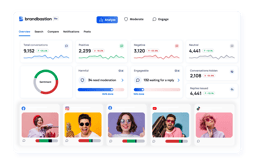How to Export TikTok Comments
If you're a content creator or marketer, you understand the importance of TikTok comments. They can provide valuable feedback, foster engagement, and help you gauge the impact of your content. In this guide, we'll show you how to easily export TikTok comments in just a few simple steps.
As of now, TikTok doesn't offer a built-in tool to export comments. This means if you want to export comments to analyze or archive comments, you'd have to resort to manual methods, like copy-pasting each comment into a spreadsheet.
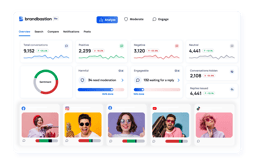
The Solution to Downloading TikTok Comments Easily
Note: You can only export comments from your own accounts. You should use the data in compliance with TikTok's Terms of Service.
To make your life easier and save valuable time, there's a solution – BrandBastion Lite. This handy tool allows you to export all TikTok comments in one click seamlessly and efficiently. Here's how you can do it:
- 1. Sign Up. Begin by signing up for BrandBastion Lite. You can easily create an account on our website. You have a free trial of 15 days, which will allow you to export TikTok comments for free.
- 2. Grant Access. After signing up, grant access to your TikTok organic account and ad accounts. We will crawl your brand's comments published over the past 30 days.
- 3. Export Comments. Once we have finished crawling, you can export comments from your TikTok accounts in batches of up to 5,000 at a time.
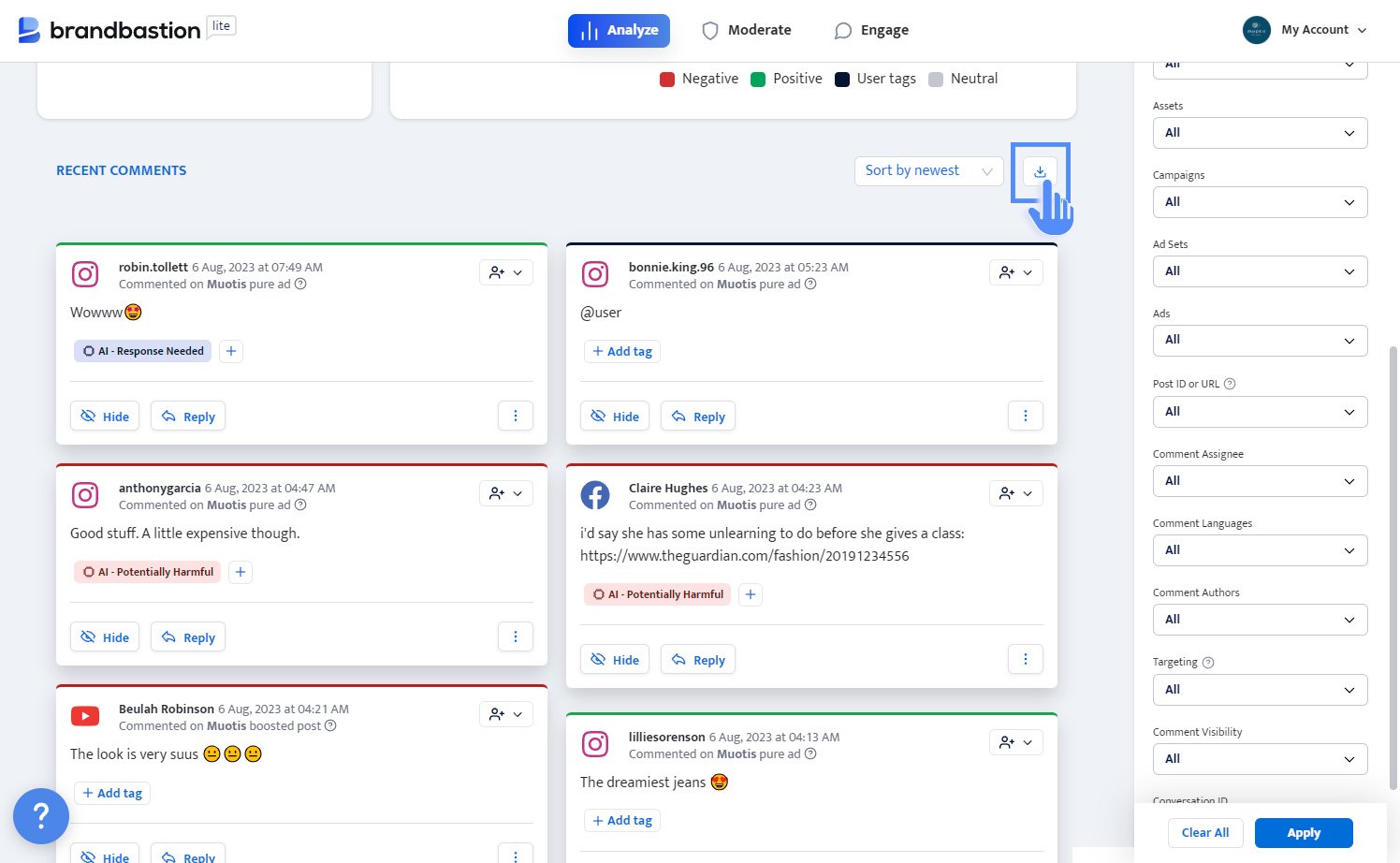
The exported file goes beyond a simple comments list; it encompasses essential data points. Within your downloadable Excel file, you will discover an array of additional information, such as:
- Platform Name: This identifies the platform where the comment was posted, providing insights into the source of audience engagement.
- Page Name: The page or account name associated with the comment, helping you categorize and track interactions from different sources.
- Message: The content of the comment, which provides direct insights into what your audience is saying and how they are engaging with your TikTok content.
- Message Translation: If applicable, the translation of the comment to english, aiding in understanding multilingual audience engagement.
- Status (Hidden/Visible): Indicates whether the comment is visible to the public or hidden, allowing you to monitor and moderate comments effectively.
- Comment Link: A direct link to the specific comment, simplifying reference and response to individual comments.
- Post URL / ID to: This crucial data point links the comment back to the original TikTok video, enabling you to track engagement on specific content pieces.
- Campaign Name: If part of an ad campaign, the comment's association with a particular campaign is noted, aiding in campaign performance analysis.
- Ad Name: If applicable, the comment's connection to a specific advertisement is highlighted, offering insights into ad performance.
- Ad Set Name: If part of an ad campaign, this data point identifies the ad set to which the comment is related, facilitating targeted analysis.
- Date & Time: The comment's timestamp helps you track the temporal aspects of audience engagement and response trends over time.
Why Export TikTok Comments?
Exporting TikTok comments allows for thorough analysis and archives, contributing to data-driven decision-making and content refinement.