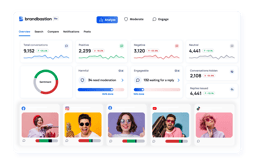How to Export Facebook Comments
Exporting user comments on your Facebook posts can be invaluable for further analysis. In the first part of this post, we'll walk you through the steps to download Facebook comments using the platform's built-in feature. But if you're looking for a more advanced and insightful approach, keep reading to discover how BrandBastion Lite makes the process easier.
Jump to the easiest way to export all social media comments →Export Facebook Comments Using Their Built-In Tool
Meta provides a tool to export Facebook comments, and you can do it in the following way:
Step 1: Access the Post: Log in to your Facebook account and locate the post containing the comments you want to download.
Step 2: Utilize Facebook's Built-in Feature: Facebook itself provides a built-in option to download your data, including comments. Go to your settings, select "Your Facebook Information," and then click on "Download Your Information." Choose the date range, post type (in this case, comments), and file format.
Step 3: Save and Extract: After Facebook prepares your data, you'll receive a notification to download the file. Save it to your device and extract the contents to access the comments and download all comments from Facebook posts.
If you're looking for an easy way to export all comments from Facebook posts, jump to explore a comment exporter for Facebook. →
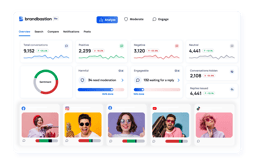
How to easily export all comments from Facebook
Note: You can only export comments from your own accounts. You should use the data in compliance with Meta's Terms of Service.
To get started, sign up for a BrandBastion platform account, and login with Facebook to grant access to your own social media accounts. You have access to a free trial for 15 days, and no credit card is required.
Accessing Comment Data
Once you've logged in and connected your Facebook account, it's time to delve into the world of comment analytics. Navigate to the 'Analyze' section and click on 'Search.' Here, you'll find a range of filters on the side panel that allow you to fine-tune your search. Whether you're interested in Facebook comments or comments on your specific page, these filters make it easy to pinpoint the data you need.
Scroll down to recent comments and click on the download button to convert your comments to csv. This file will include up to 5,000 comments.
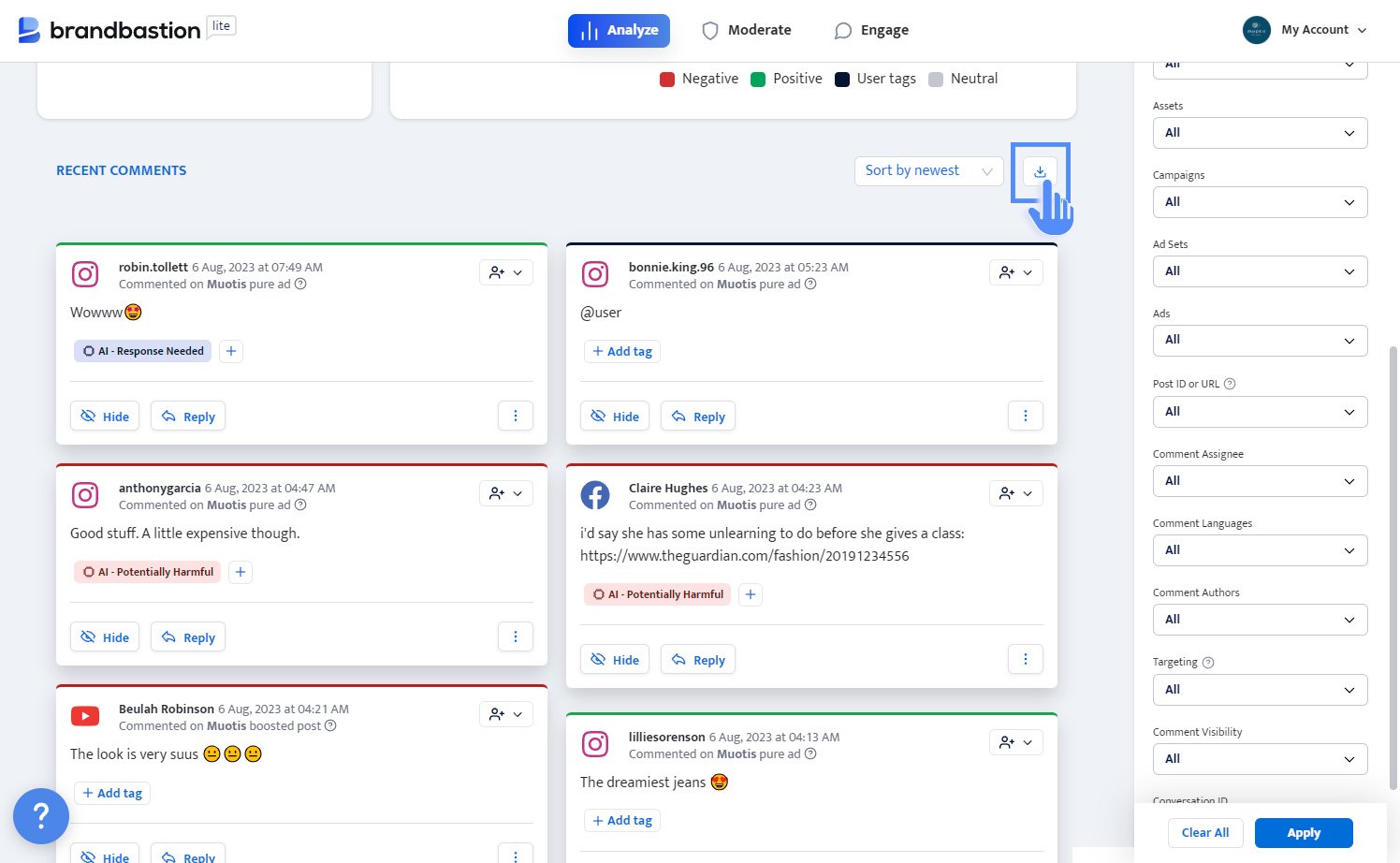
The exported file isn't just a basic list of comments. The CSV file will include crucial data points. In your downloadable excel file, you'll find more information, including:
- Platform Name
- Page Name
- Message
- Message Translation
- Status (hiden/visible)
- Comment Link
- Post URL / ID
- Sentiment
- Campaign Name
- Ad Name
- Ad Set Name
- Date & Time
This process will enable you to fulfill any of the following use cases to export comments on your page:
- Export / Download Facebook comments to Excel
- Export Facebook ad comments (including FB comments on Dynamic Ads)
- Download / Export Facebook comments to Excel (or convert Facebook comments to Excel)
- Download / Export Facebook comments