
Social Media Burnout: Protecting Your Mental Health as a Marketer
We all know that social media has become a fundamental part of our lives. Still, as a social media marketer, you're expected to create content, engage with audiences, moderate comments and stay current with trends. But did you consider the toll it takes on your mental health? Combat burnout, stress, and anxiety with these 7 easy steps to prioritize your well-being and perform at your best.
1. Disable specific types of ads
Social media platforms use targeted advertising to promote products or services, which can benefit businesses. However, it can also have a significant impact on your mental health. If you work in social media, you likely spend a lot of time scrolling, and it's challenging to avoid triggering content.
For example, weight loss ads can be triggering for those with body image issues. Instagram allows you to disable certain types of ads. To do this, go to Settings > Ads > Activity-based topics and select the topics you want to hide.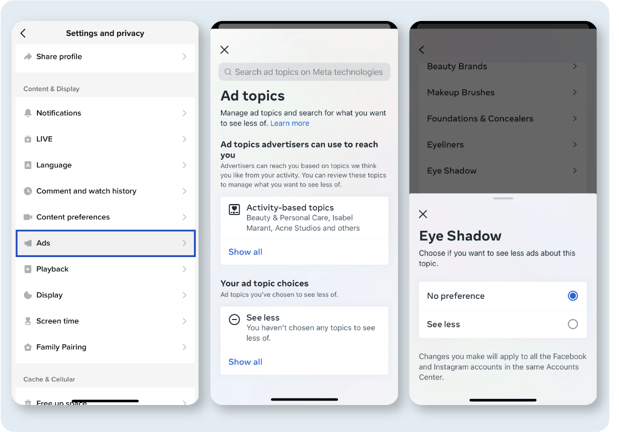
Instagram settings to manage your ad preferences
You can also control the ads you see on TikTok and hide recent ones shown on your account:
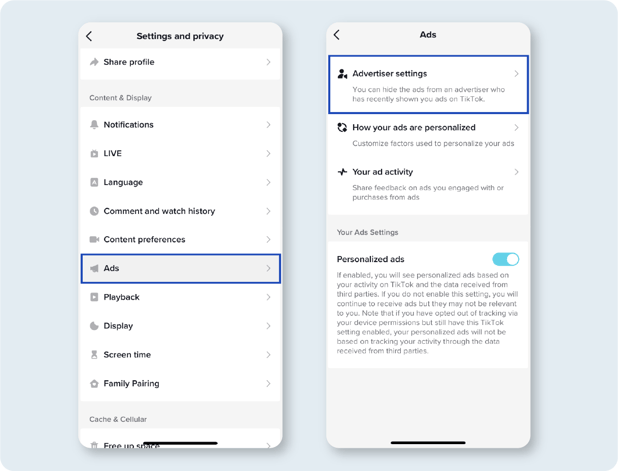 TikTok settings to manage your ad preferences
TikTok settings to manage your ad preferences
2. Set clear boundaries
Social media can feel like a non-stop job, but it's crucial to establish boundaries between work and personal time. Maintaining a healthy balance between your full-time work and personal life is crucial for social media managers' mental health.
Although checking notifications constantly may be tempting, it can quickly lead to burnout. To safeguard your mental health, it's essential to set clear limits between work and personal time. Here are some tips to achieve that:
- Define your work hours: Set a schedule for when you'll complete work-related activities, like responding and posting on social media. Consider using reminder tools or setting a daily time limit to control how much time you spend on social media. Setting boundaries can help you balance work and personal time while reducing the negative effects of prolonged screen time.
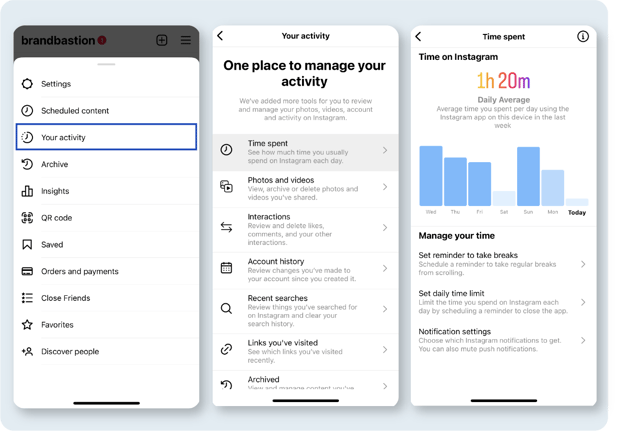
Instagram settings to manage your activity
- Designate a workspace: Create a specific area in your house (like a home office) to be used for work tasks. You should have a dedicated area where you can concentrate on your work and then easily disconnect when you're not working.
- Muting push notifications: Dealing with stress can be challenging, and push notifications can contribute significantly to distractions and anxiety. Consider muting notifications for certain apps or platforms during certain times of the day. For example, you might mute notifications from Instagram during your morning routine or during a meeting. Consider turning off notifications during non-work hours or designating specific times of day for checking social media.
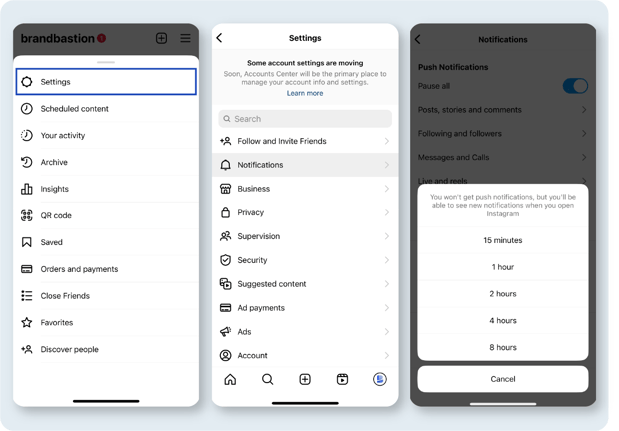
Instagram settings to push notifications
3. Take regular breaks and stay active
To avoid the negative effects of sitting for extended periods, take regular breaks and stay active. Consider taking a walk outside during your lunch break or doing some stretches at your desk every hour. Research shows that physical activity enhances mood and reduces stress. Adding movement to your workday can significantly boost your mental health.
- Take regular breaks: Set reminders to take breaks throughout the day, such as a 5-10 minute break every hour. During them, try to do activities that get you moving and help you feel calm. This will help you stay active and healthy.
- Try the Pomodoro technique: Work for a specific duration (usually 25 minutes) and then take a brief break (usually 5 minutes). After four rounds of this, take a longer break (typically 20-30 minutes). There are Pomodoro timer apps or websites to help you stay on track.
- Add movement to your work routine: Prioritizing your physical health is essential, even when working at a desk. Consider using a standing desk, taking calls while walking, or sitting on a balance ball. You can also create a mini workout station nearby with resistance bands or weights for quick exercises during breaks.
4. Create and schedule your content in advance
One of the biggest time-sucks of social media is the need to create and post new content constantly. Simplify your social media workload by scheduling content in advance. Many social media management tools let you schedule posts in advance, which helps you stay organized and reduces last-minute stress.
- Plan your content calendar: List all the topics and themes you plan to cover in the following weeks or months. Use this calendar to plan out specific dates and times for when you will post content on social media platforms.
- Save time by batch-creating content: Dedicate a certain amount of time to creating multiple pieces at once. For example, you could edit multiple Instagram photos or record TikTok videos in one day to streamline your content creation process.
- Use scheduling tools: make social media posting easier with scheduling tools. These allow you to plan your content and publish your posts automatically at designated times, saving you time and effort.
5. Use tools to auto-hide offensive and harmful comments
Social media can be a breeding ground for offensive and harmful comments. To protect your mental health, consider using platform features to hide comments that contain certain keywords or phrases automatically.
There are also third-party tools that you can use to automatically hide or moderate comments on your social media profiles. For example, tools like BrandBastion Lite use AI and machine learning to identify and remove potentially harmful or offensive comments automatically. Have peace of mind knowing that these damaging comments can be hidden 24/7.
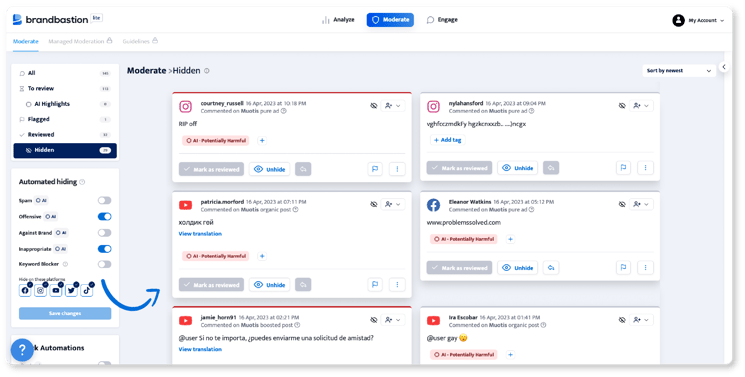 BrandBastion Lite platform: Auto-moderation powered by AI
BrandBastion Lite platform: Auto-moderation powered by AI
6. Unfollow accounts that don’t make you feel good
To promote good mental health on social media, it's crucial to limit exposure to negative content. You can take steps such as blocking hateful accounts and unfollowing or muting accounts that don't bring positive vibes. These measures can create a more positive experience and reduce stress levels.
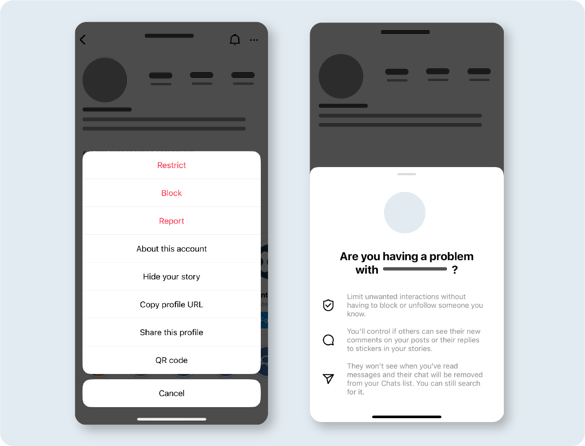
Instagram's restrict feature allows a user to hide comments and messages from a particular user, while still allowing that user to view their posts, whereas blocking a user hides your entire feed and stories from them.
7. Seek support when needed
If you're struggling with mental health issues, it's important to seek support from a mental health professional.
- Talk to someone you trust: Are you currently experiencing feelings of stress or being overwhelmed? Reach out to a friend or family member and have a conversation with them about what you are feeling. They may offer advice or just be there to listen to you.
- Utilize mental health resources: There are many mental health resources available online, including self-help guides, support groups, and crisis hotlines. Consider using resources such as the National Alliance on Mental Illness (NAMI) and Crisis Text Line to find support and guidance.
- Seek professional help: Sometimes, it may be necessary to seek professional help from a therapist or counselor. If you're struggling with your mental health, consider reaching out to a mental health professional. You can have virtual therapy sessions, which is a convenient option for those with busy schedules. You can connect with licensed therapists from home using online resources like BetterHelp, Talkiatry, Calmerry, or Talkspace.
To manage your mental health while working on social media, these tips can serve as a good starting point. However, if you're experiencing mental health issues or stress, it's essential to seek help from a professional. Remember that prioritizing your mental health is critical for excelling in your job without compromising your well-being.