.jpg?width=300&name=fast-comemtn%20(1).jpg)
How to Manage Comments Faster Than Ever
Are you tired of spending hours sifting through social media comments and trying to keep up with the constant stream of messages? If so, it's time to take control and learn how to manage social media comments faster!
Here are seven tips to help you manage social media comments swiftly:
1. Find the right comment management tool
If you need to manage comments fast, using native platforms is probably not the best choice. Especially if the comment volumes are too high and you’re receiving conversations on multiple platforms. Without a tool, you’ll be unable to handle messages as fast as you’d like because you’re switching between tabs, and there’s no way to filter or prioritize.Here are some things to consider when selecting a comment management tool:
- Platforms covered: does the tool cover the main platforms you need?
- Paid coverage: does the tool cover ad comments and Facebook Dynamic Ads?
- Features: does it include the right features to help you prioritize?
- Ease of use: is it easy to use? It’s essential to consider your team's level of technical expertise and look for a user-friendly and easy tool to navigate.
- Users included: Comments can touch many people in your team (e.g., Social Media, Community, Paid Social, Customer Experience,...), so understand if you can get user seats for everyone.
- Price: consider your budget and look for a tool that offers the features you need at a reasonable price for your business.
Overall, finding the right comment management tool can make a big difference in the efficiency of your team.
2. Leverage filters to focus on what matters most
You’ll have access to suitable filters if you select the right comment management tool. By using filters, you can quickly sort through comments and identify the ones more important to your brand. Here are some examples of how filters can be used to manage comments faster:
- Filtering by sentiment: You can also use filters to sort comments by sentiment, such as positive, neutral, or negative. This can help you prioritize your responses and focus on the more urgent comments (usually those with negative sentiment).
- Filtering by campaigns: If you are running very important campaigns on social media, sorting comments by a specific campaign will be essential. Find a tool that allows you to filter comments by campaigns so you can handle them more efficiently.
- Filtering by keywords: Another way to use filters is to sort comments based on specific keywords or phrases. This can help you identify questions, pain points, customers' wants or needs, and more. So if you’re trying to find:
- Customer pain points
Keywords: dislike, I wish, hate, despise, detest, loathe, expensive, payment, I need, issue, error, difficult, hard, strenuous, demanding, tough, arduous, terrible, awful, dreadful, atrocious - Questions
Keywords:how, when, what, who, why, where, which - What customers want/need
Keywords: wish, want, prefer, bring, need, desire, must, crave, please, require, demand, longing, long for, essential - Customer service issues
Keywords: order, delay, service, sale, request, deliver, wait, ship, send, return, refund, customer service, customer support, assistance, help, client care, complaint, process, experience, transaction, purchase, time, shipping, issue, problem
- Customer pain points
3. Use an AI-powered platform
Another way to manage social media comments faster is to use an AI-powered platform. These platforms can quickly and accurately analyze and classify large numbers of comments, freeing human moderators to focus on more complex tasks and helping ensure that all comments are handled in a timely manner.AI-powered platforms can free up time by:
- Analyzing sentiment automatically. Instead of having your team classify a comment as positive, negative, or neutral, this information will be handled by the platform, allowing you to prioritize negative or positive comments
- Identifying spam and other harmful content so you can easily moderate these
- Highlighting the priority messages that need your attention so you can respond to these faster
You can focus on more important tasks by leveraging AI to do the heavy lifting of analyzing and prioritizing the high volume of messages.
4. Automate some tasks
Automating comment moderation, for example, can save you a lot of time. If your comment management tool detects spam, hate speech, and other inappropriate content, you should create rules that automatically hide the comments that don’t align with your community guidelines.
We advise you to hide comments, not delete them, as deleting them can backfire. It’s also a good idea to have humans review the actions taken by the automated rules and unhide anything if needed.
5. Use saved replies
If you receive similar questions in many comments, you should use saved replies to respond quickly to them with a single click. This can help free up more of your time to focus on more complex or personalized inquiries.
You can create saved replies to FAQs or positive feedback, for example.
6. Delegate and assign messages
If you have a team, consider assigning some of the comments to other team members. This can help distribute the workload and allow you to manage social media comments more efficiently.
7. Balance automation and human touch
While automation can be a great way to save time and improve efficiency when managing comments, it's also important to remember the importance of the human touch. Building a community is an essential part of maintaining a strong online presence, and it requires a balance between automation and human interaction.
By striking a balance between automation and human interaction, businesses and organizations can save time, improve accuracy, and build strong relationships with their customers and community members.
Manage comments faster using BrandBastion Lite
Easily monitor and manage all your social media conversations with our platform. Our AI simplifies comment management by analyzing sentiment, detecting spam and hate speech, and identifying the messages that require a response from your brand.
Our AI analyzes comments to:
- Offer sentiment analysis in 109 languages
- Highlight comments that are potentially harmful toward your community or brand (spam, offensive, inappropriate, against brand). You can set up automated rules to hide any of these categories.
- Find the comments that need your response by leveraging Intent Recognition. You'll be able to find the conversations that actually need your attention without checking each manually
Start to get real-time insights into sentiment across all ads (and organic, too!). Start a free trial today.
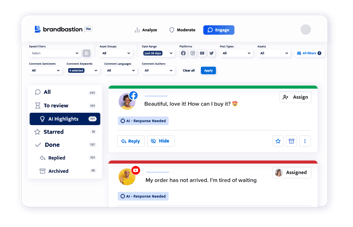
Start Managing Comments Faster
Facebook, Instagram, Youtube, TikTok Ads & Organic coveredSTART FREE TRIAL
Free trial. No credit card required.