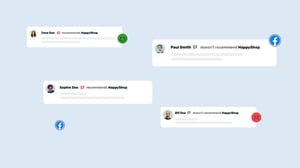
Facebook Reviews Management: The Complete Guide
Understanding and effectively managing Facebook recommendations have become paramount for businesses seeking to establish credibility and foster customer trust.
What are Facebook Reviews / Facebook Recommendations?
Facebook recommendations allow users to express whether they recommend a business or not on business pages on Facebook. Instead of assigning a numerical star rating, users can leave a brief written review along with their recommendation status. These recommendations appear prominently on a business's Facebook Page under the "Reviews" tab, providing valuable insights for potential customers evaluating the business.

Facebook Reviews Stats: How Important They Are
Understanding the significance of Facebook reviews is crucial for any business looking to leverage social proof to drive growth. Here are some compelling statistics that highlight the importance of managing your Facebook reviews effectively:
-
Facebook holds 19% of all customer reviews. In other words, one in every 5 online reviews is on Facebook
Facebook is a major player in the review landscape, capturing a substantial share of all customer reviews online (ReviewsTrackers)
-
18.3% of U.S. adults made a purchase through Facebook last year
In the last year, nearly 20% of U.S. adults made a purchase on Facebook. This shows the significant impact the platform has on consumer purchasing behavior. The data comes from eMarketer's research. This underscores the importance of having positive reviews and recommendations to attract buyers.
-
2 out of 3 Facebook users visit a business page at least once a week
Businesses can benefit greatly from being active on Facebook, as many users regularly interact with business Pages (Facebook). Regular interactions and reviews from these users can significantly impact local customer engagement and loyalty.
-
54% of users use Facebook to learn about new brands and products
Over half of Facebook users see the platform as their primary source for discovering new brands and products (Oberlo). This highlights the critical role of reviews in influencing first impressions and shaping brand perception.
-
66% of users are likely to share their thoughts, experiences, and opinions on their purchases
The majority of users will share their purchasing experiences on Facebook, making it a vibrant space for feedback (Reviews Trackers).

Best Practices for Managing Facebook Recommendations
Businesses can improve customer relationships and service quality by following best practices for managing Facebook recommendations. This includes using both positive and negative feedback as opportunities for growth.
While businesses cannot control every recommendation they receive, proactive management can influence overall sentiment and perception, so your brand should:
- Encourage Positive Recommendations: Provide excellent products, services, and customer experiences to encourage satisfied customers to leave positive recommendations.
- Monitor and Respond: Regularly monitor your Facebook Page and promptly respond to feedback to show appreciation or address concerns.
- Use Feedback Constructively: Leverage insights from recommendations to identify areas for improvement and refine your business strategies.
- Embrace Transparency: Transparency in handling both positive and negative feedback demonstrates authenticity and builds trust with your audience.
Effectively managing Facebook recommendations involves more than just monitoring feedback; it requires strategic and thoughtful engagement to foster positive relationships and mitigate negative experiences. Here are best practices for responding to both positive and negative recommendations:
How to Respond to Positive Reviews
When customers recommend your business, thanking them can build loyalty and inspire others to share their positive experiences. Here are some tips for responding to positive recommendations:
- Express Gratitude: Always start with a thank you. Acknowledge their effort in leaving a recommendation.
- Encourage Continued Engagement: Invite them to return or try new products or services.

How to Respond to Negative/ Bad Reviews
You should always respond to negative reviews. Negative recommendations offer an opportunity to address issues and demonstrate your commitment to customer satisfaction. Here are some tips for responding to negative feedback:
- Stay Calm and Professional: Responding calmly and professionally is crucial to maintaining your business’s reputation.
- Acknowledge the Issue: Validate their concerns by acknowledging the specific issue they raised.
- Apologize and Offer Solutions: Apologize for their experience and provide a solution or next steps to resolve the issue.
- Have a private conversation: Suggest talking in private to avoid a public argument and find a more personalized solution.
Example Responses:
- "Thank you for bringing this to our attention, [Customer Name]. We apologize for your experience with [specific issue]. Please contact us at [contact information] so we can make things right."
- "We’re sorry to hear about your experience, [Customer Name]. Your feedback is important to us, and we’re committed to resolving this issue. Please reach out to us directly at [contact information] so we can discuss further and ensure a better experience next time."
FAQs about Facebook Business Reviews
Accessing and managing Facebook recommendations is straightforward:
- Navigate to your business's Facebook Page.
- Click on the "Reviews" tab below the page's name.
If you're wondering how to write a review on Facebook, follow these steps:
- Find the Business Page: Use the search bar at the top of the screen to find the business you want to review.
- Navigate to the Reviews Tab
- Leave Your Recommendation: Click on "Yes" to recommend the business or "No" if you don't recommend it.
- Write Your Review: After selecting your recommendation status, a text box will appear. Write your review, sharing your experience and any specific details you'd like others to know.
- Submit: Click "Post" to submit your review.
3. Can I Delete Facebook Recommendations?
If you're wondering how you can delete a review on Facebook, you can't. Facebook does not allow businesses to delete reviews or recommendations unless they violate community standards or are flagged as spam. This policy ensures transparency and helps maintain the integrity of the review system.
4. How Do I Respond to Facebook Recommendations?
Engaging with customer recommendations demonstrates responsiveness and commitment to customer satisfaction:
- Visit the "Reviews" tab on your Facebook Page.
- Locate the recommendation you wish to respond to.
- Click "Reply" beneath the recommendation and craft your response.
Personalized and timely responses, whether the recommendation is positive or negative, can enhance customer trust and satisfaction.
5. How to Turn Off Reviews on Facebook (And Why You Shouldn't)
While it's possible to turn off reviews on your page, it's generally not advisable. Disabling reviews can lead to a lack of transparency and may raise suspicion among potential customers. Reviews are crucial for:
- Building Trust: Positive reviews act as social proof, building trust and credibility with potential customers.
- Engagement: Reviews offer opportunities to engage with your audience, showing responsiveness and commitment to customer satisfaction.
If you still wish to turn off reviews, here are the steps:
- Click See all profiles, then select the Page you want to switch into.
- Click your Page's profile photo in the top right.
- Click Settings & privacy, then click Settings.
- Click Page and tagging.
- Toggle Allow others to view and leave reviews on your Page? on or off.
However, rather than turning off reviews, focus on actively managing them to build a positive online reputation and leverage customer feedback to improve your business.
If you're wondering how you can delete a review on Facebook, you can't. Facebook does not allow businesses to delete reviews or recommendations unless they violate community standards or are flagged as spam. This policy ensures transparency and helps maintain the integrity of the review system.
4. How Do I Respond to Facebook Recommendations?
Engaging with customer recommendations demonstrates responsiveness and commitment to customer satisfaction:
- Visit the "Reviews" tab on your Facebook Page.
- Locate the recommendation you wish to respond to.
- Click "Reply" beneath the recommendation and craft your response.
Personalized and timely responses, whether the recommendation is positive or negative, can enhance customer trust and satisfaction.
5. How to Turn Off Reviews on Facebook (And Why You Shouldn't)
While it's possible to turn off reviews on your page, it's generally not advisable. Disabling reviews can lead to a lack of transparency and may raise suspicion among potential customers. Reviews are crucial for:
- Building Trust: Positive reviews act as social proof, building trust and credibility with potential customers.
- Engagement: Reviews offer opportunities to engage with your audience, showing responsiveness and commitment to customer satisfaction.
If you still wish to turn off reviews, here are the steps:
- Click See all profiles, then select the Page you want to switch into.
- Click your Page's profile photo in the top right.
- Click Settings & privacy, then click Settings.
- Click Page and tagging.
- Toggle Allow others to view and leave reviews on your Page? on or off.
However, rather than turning off reviews, focus on actively managing them to build a positive online reputation and leverage customer feedback to improve your business.
If you're wondering how you can delete a review on Facebook, you can't. Facebook does not allow businesses to delete reviews or recommendations unless they violate community standards or are flagged as spam. This policy ensures transparency and helps maintain the integrity of the review system.
Engaging with customer recommendations demonstrates responsiveness and commitment to customer satisfaction:
- Visit the "Reviews" tab on your Facebook Page.
- Locate the recommendation you wish to respond to.
- Click "Reply" beneath the recommendation and craft your response.
Personalized and timely responses, whether the recommendation is positive or negative, can enhance customer trust and satisfaction.
While it's possible to turn off reviews on your page, it's generally not advisable. Disabling reviews can lead to a lack of transparency and may raise suspicion among potential customers. Reviews are crucial for:
- Building Trust: Positive reviews act as social proof, building trust and credibility with potential customers.
- Engagement: Reviews offer opportunities to engage with your audience, showing responsiveness and commitment to customer satisfaction.
If you still wish to turn off reviews, here are the steps:
- Click See all profiles, then select the Page you want to switch into.
- Click your Page's profile photo in the top right.
- Click Settings & privacy, then click Settings.
- Click Page and tagging.
- Toggle Allow others to view and leave reviews on your Page? on or off.
However, rather than turning off reviews, focus on actively managing them to build a positive online reputation and leverage customer feedback to improve your business.
In conclusion, mastering Facebook recommendations involves more than passive management; it requires active engagement and strategic use of social proof to enhance online reputation and influence consumer behavior positively.
By embracing transparency, leveraging customer feedback, and fostering meaningful interactions, businesses can effectively harness the power of Facebook recommendations to drive growth and success in today's competitive digital marketplace.