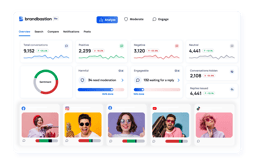How to Export Instagram Comments
Instagram comments provide valuable insights into audience preferences and sentiments. However, managing and analyzing these comments can be challenging without a proper exporting mechanism. In this blog post, we will guide you through the process of exporting comments from Instagram to enhance your content analysis and engagement strategies.
Jump to the easiest way to export all social media comments →How To Export/Download Instagram Comments
Unfortunately, this platform currently does not have a native Instagram comment exporter.
Currently, you can go to the Instagram post and copy-paste each comment into Excel, or use an easy-to-use tool like BrandBastion to export.
Jump to IG Comment Export →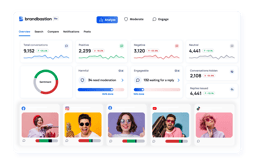
How to Easily Export Your Comments from Instagram in One Click
Note: You can only export comments from your own accounts. You can only use the data in compliance with Meta's Terms of Service.
Step 1: Create an Account with BrandBastion:
To get started, sign up for a BrandBastion account, and grant access to your own social media accounts. You have access to a free trial for 15 days. No credit card is required.
Step 2: Choose Your Filters
On the BrandBastion Lite dashboard, you'll find a user-friendly interface with filtering options conveniently located on the side. Tailor your export by selecting the parameters that suit your needs:
a) Select Platforms: Choose the social media platforms you want to cover for comment exporting. Check Instagram, Facebook, YouTube, and TikTok, depending on your use case.
b) Date Frame: Set the desired date range to export comments from a specific time period.
c) Specific Post, Campaign, Ad Set, Ad, or Author: If you have a specific post, campaign, ad set, ad, or author in mind, you can filter the comments accordingly.
d) Keywords: Enter relevant keywords to filter comments that contain specific terms or phrases. This feature helps you focus on comments relevant to your brand or campaign.
e) Additional Filters: BrandBastion Lite offers other filtering options, such as sentiment, separate paid and organic, message types, moderation tags, or engageable tags, depending on your account settings or subscription plan.
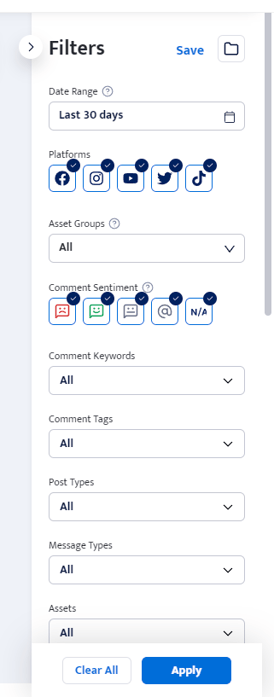
Step 2: Explore, analyze, and get insights from the comments, the charts, the timeline
BrandBastion Lite offers a wealth of tools to explore and analyze data comprehensively. With sentiment and volume breakdowns available per platform, ad, campaign, tag, post ID, and targeting, you can gain valuable insights into audience preferences and engagement levels. The platform's exportable data allows for in-depth analysis and customized reporting.
Additionally, the timeline and various charts offer a visual representation of comment trends, enabling you to make data-driven decisions and optimize your social media strategies for enhanced performance. Utilize these powerful features to extract the best insights before proceeding with the comment export process.
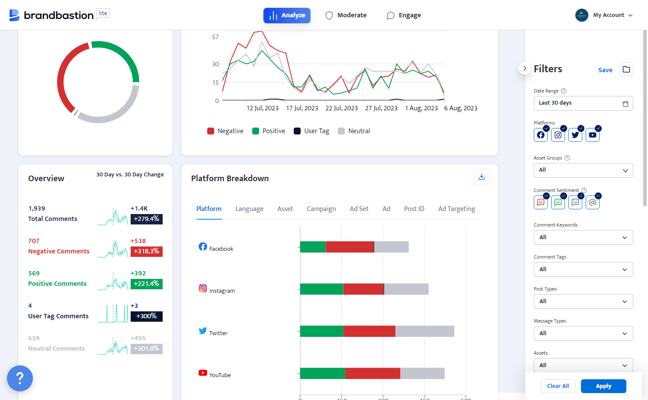
Step 3: Initiate the Export
Once you've customized your filters, click on the "Export" button to begin the process. BrandBastion will swiftly compile all the comments (up to 5,000) that meet your criteria into a downloadable CSV file, preserving important data points such as Platform Name, Page Name, Message, Message Translation, Status (hidden/visible), Comment Link, Post URL / ID, Sentiment, Campaign Name, Ad Name, Ad Set Name, and Date & Time.
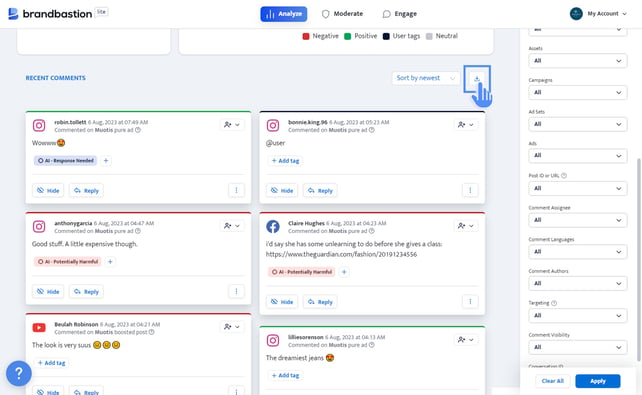
This process will enable you to fulfill any of the following use cases:
- Export / Download Instagram comments to Excel
- Download comments from Instagram posts
- Extract comments from Instagram posts
- Export Instagram ad comments
- Download / Export Instagram comments to Excel (or convert Instagram comments to Excel)
- Download / Export Instagram comments